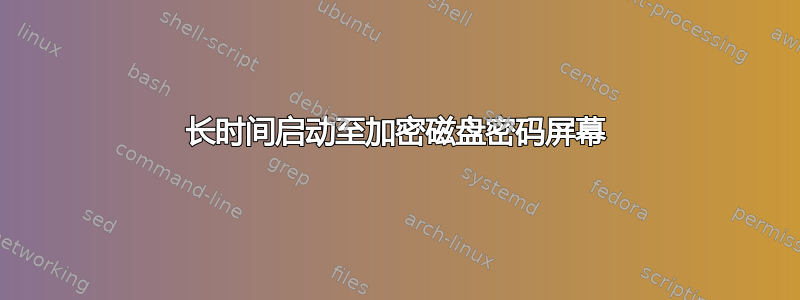
半年前,我购买了笔记本电脑 HP EliteBook 850 G3,配备 Intel i7、16GB RAM 和 512GB SDD。这是我第一次在安装程序中选择“完全加密磁盘”选项(不记得确切的名称)。我还记得我收到一条消息,表明设备正在 UEFI 上运行,并询问我是否要继续使用此模式。我选择了是。我注意到,当运行我的笔记本电脑时,我必须等待大约 23 秒才能解密密码。输入后,立即显示登录屏幕。我没有看到 Mint 本身有任何放缓。 UI响应、文件复制,除了启动时间长之外,一切都非常快。即使在配备 SSD 驱动器的如此强大的机器上,这也正常吗?我以前的笔记本电脑安装了 Kubuntu,未加密,但一个分区已加密并通过 fstab 挂载,因此我还必须在启动时输入密码,但它立即显示。只需观看此视频在 HP 上的显示效果即可:
https://drive.google.com/open?id=0B33a2H5HSPjSZlQ4WjNEZ1BLVnc
可能是我的BIOS设置有问题?我不熟悉所有这些 UEFI、BIOS、AHCPI、FAST BOOT、SECURE BOOT 的含义,因此我附上了屏幕截图库的链接。也许这里配置错误。 mu grub 也是:
cat /etc/default/grub
# If you change this file, run 'update-grub' afterwards to update
# /boot/grub/grub.cfg.
# For full documentation of the options in this file, see:
# info -f grub -n 'Simple configuration'
GRUB_DEFAULT=0
GRUB_HIDDEN_TIMEOUT=0
GRUB_HIDDEN_TIMEOUT_QUIET=true
GRUB_TIMEOUT=10
GRUB_DISTRIBUTOR=`lsb_release -i -s 2> /dev/null || echo Debian`
GRUB_CMDLINE_LINUX_DEFAULT="elevator=deadline quiet splash intel_idle.max_cstate=1"
GRUB_CMDLINE_LINUX="acpi_osi=Linux pcie_aspm=force acpi_enforce_resources=lax drm.vblankoffdelay=1 acpi_backlight=vendor intel_iommu=igfx_off"
# Uncomment to enable BadRAM filtering, modify to suit your needs
# This works with Linux (no patch required) and with any kernel that obtains
# the memory map information from GRUB (GNU Mach, kernel of FreeBSD ...)
#GRUB_BADRAM="0x01234567,0xfefefefe,0x89abcdef,0xefefefef"
# Uncomment to disable graphical terminal (grub-pc only)
#GRUB_TERMINAL=console
# The resolution used on graphical terminal
# note that you can use only modes which your graphic card supports via VBE
# you can see them in real GRUB with the command `vbeinfo'
#GRUB_GFXMODE=640x480
# Uncomment if you don't want GRUB to pass "root=UUID=xxx" parameter to Linux
#GRUB_DISABLE_LINUX_UUID=true
# Uncomment to disable generation of recovery mode menu entries
#GRUB_DISABLE_RECOVERY="true"
# Uncomment to get a beep at grub start
#GRUB_INIT_TUNE="480 440 1"
Linux Mint 18.1 KDE 版 64 位,已更新。等离子 5.8.6 内核 4.10.0-21
画廊链接:https://drive.google.com/open?id=0B33a2H5HSPjSRFJZYU1jU1I4ejA
更新2017-07-02 今天我将HP BIOS更新到最新版本,还禁用了CD启动(即使我没有CD-ROM)、USB启动、网络启动,并将安全启动从“Legacy启用安全启动禁用”更改为“Legacy DISABLED安全启动禁用” ”,运行时间从 23 秒减少到 17 秒。尽管我的旧戴尔笔记本电脑在 14 秒内启动密码框,但这是一个不错的成绩。我也会尝试在其上安装 Linux Mint 18 并检查是否是 ubuntu 发行版的问题
问候


