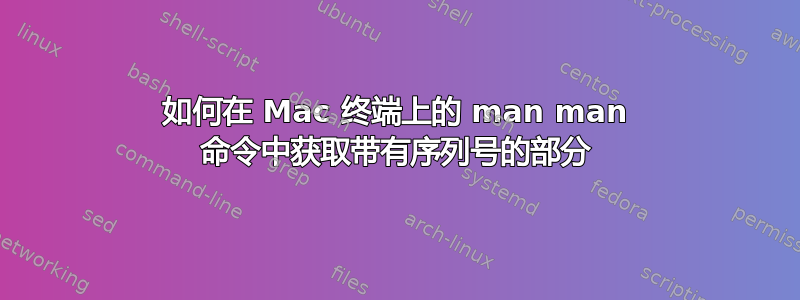
在 MAC 终端上,如何获得如下输出:
1 可执行程序或shell命令 2 系统调用(内核提供的函数) 3 库调用(程序库内的函数) 4 个特殊文件(通常位于 /dev 中) 5 文件格式和约定 例如 /etc/passwd 6 游戏 7 杂项(包括宏包和约定),例如 man(7) 8 系统管理命令(通常仅适用于 root) 9 内核例程【非标准】
答案1
可能是这样的吗?
man -a intro | # awk grabs the header from each intro man page
awk '/INTRO/ { $1 = substr($1,7,1) # set $1 to x in INTRO(x)
$2 = "" # set $2 to nothing
sub(/INTRO\([0-9]\)/, "") # remove the string INTRO(x) from last field
print | "sort"
}'
结果:
1 General Commands Manual
2 System Calls Manual
3 Library Functions Manual
5 File Formats Manual
7 Miscellaneous Information Manual
8 System Manager's Manual
9 Kernel Developer's Manual
请注意缺少的部分。


