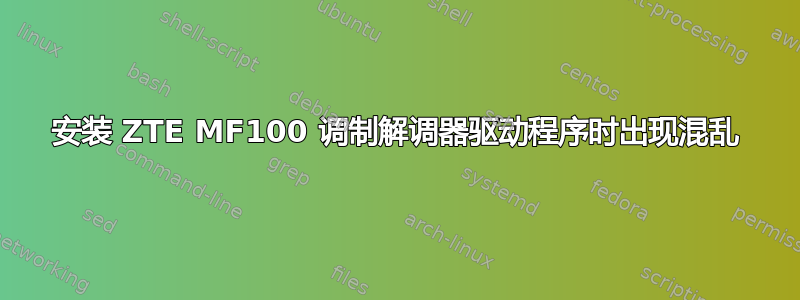
我是 Ubuntu 新手,使用 Ubuntu 14.04LTS。我想从终端在笔记本电脑上安装 3G USB 调制解调器驱动程序。我连接了调制解调器并从中提取了文件
Grameenphone_Internet.tar.gz
提取后,我在终端中打开文件并输入以下命令:
lsusb
我找到了这个 :
Bus 002 Device 002: ID 8087:8000 Intel Corp.
Bus 002 Device 001: ID 1d6b:0002 Linux Foundation 2.0 root hub
Bus 001 Device 002: ID 8087:8008 Intel Corp.
Bus 001 Device 001: ID 1d6b:0002 Linux Foundation 2.0 root hub
Bus 004 Device 001: ID 1d6b:0003 Linux Foundation 3.0 root hub
Bus 003 Device 004: ID 05c8:0359 Cheng Uei Precision Industry Co., Ltd (Foxlink)
Bus 003 Device 003: ID 09da:c10a A4 Tech Co., Ltd
Bus 003 Device 002: ID 138a:003f Validity Sensors, Inc.
Bus 003 Device 008: ID 19d2:0039 ZTE WCDMA Technologies MSM
Bus 003 Device 006: ID 0cf3:311f Atheros Communications, Inc.
Bus 003 Device 001: ID 1d6b:0002 Linux Foundation 2.0 root hub
我现在该怎么办?有人能帮助我吗?
答案1
你可以用这种方法修复它。在终端中运行
sudo -H gedit /etc/udev/rules.d/15-zte-MF100.rules
编辑器将打开。粘贴此文本
SUBSYSTEM=="usb",SYSFS{idProduct}=="0039",SYSFS{idVendor}=="19d2",RUN+="/lib/udev/modem-modeswitch --vendor 0x12d1 --product 0x1446 --type option-zerocd"
保存文件,重启计算机并插入调制解调器。它应该可以工作。


