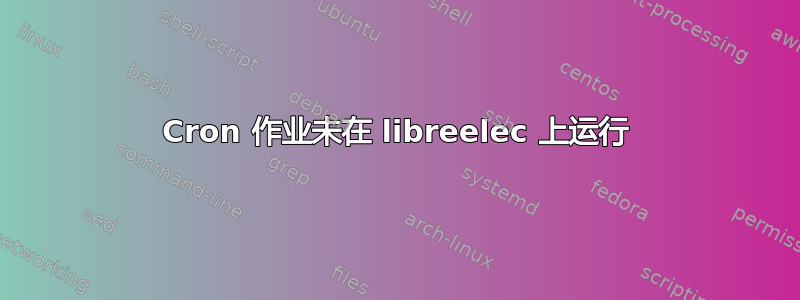
所以我正在运行 libreelec 并希望在每次电脑启动时运行一个脚本,然后每小时运行一次。
我有一个命令可以在屏幕中启动脚本并运行它,效果很好。
我已将其设置为带有 @reboot 的 cron 作业,每小时一次,但该脚本不运行。
我要求它输出到日志文件,@reboot 甚至不创建 crontv.log,但每小时的会创建日志文件,但脚本不运行。
该脚本本身会创建另一个日志文件,但除非我手动运行该脚本,否则永远不会创建该日志文件。
这里显示了 crontab,然后在 cron 作业运行之前和之后运行 ls 命令:
LibreELEC:~ # crontab -l
@reboot /storage/.kodi/addons/virtual.system-tools/bin/screen -dmS sync /storage/scripts/sync.sh > /storage/crontv.log
37 * * * * /storage/.kodi/addons/virtual.system-tools/bin/screen -dmS sync /storage/scripts/sync.sh > /storage/cron.log
LibreELEC:~ # ls -lh
total 72
drwxr-xr-x 10 root root 4.0K May 20 16:25 Cinema Visiom
drwxr-xr-x 302 root root 20.0K Jun 1 22:44 Films
drwxrwxrwx 148 root root 4.0K Jun 5 19:22 TV
drwxr-xr-x 2 root root 4.0K May 14 20:16 backup
drwx------ 2 root root 16.0K May 14 20:08 lost+found
drwxr-xr-x 2 root root 4.0K May 14 20:16 music
drwxr-xr-x 2 root root 4.0K May 14 21:38 oldbackup
drwxr-xr-x 2 root root 4.0K May 14 20:16 pictures
drwxr-xr-x 2 root root 4.0K May 14 20:16 screenshots
drwxr-xr-x 2 root root 4.0K May 20 15:39 scripts
drwxr-xr-x 2 root root 4.0K May 15 21:28 zips
LibreELEC:~ # ls -lh
total 72
drwxr-xr-x 10 root root 4.0K May 20 16:25 Cinema Visiom
drwxr-xr-x 302 root root 20.0K Jun 1 22:44 Films
drwxrwxrwx 148 root root 4.0K Jun 5 19:22 TV
drwxr-xr-x 2 root root 4.0K May 14 20:16 backup
-rw-r--r-- 1 root root 0 Jun 5 19:57 cron.log
drwx------ 2 root root 16.0K May 14 20:08 lost+found
drwxr-xr-x 2 root root 4.0K May 14 20:16 music
drwxr-xr-x 2 root root 4.0K May 14 21:38 oldbackup
drwxr-xr-x 2 root root 4.0K May 14 20:16 pictures
drwxr-xr-x 2 root root 4.0K May 14 20:16 screenshots
drwxr-xr-x 2 root root 4.0K May 20 15:39 scripts
drwxr-xr-x 2 root root 4.0K May 15 21:28 zips
LibreELEC:~ #
答案1
screen调用时不会写任何内容到日志文件。您可能应该将日志记录添加到sync.sh.


