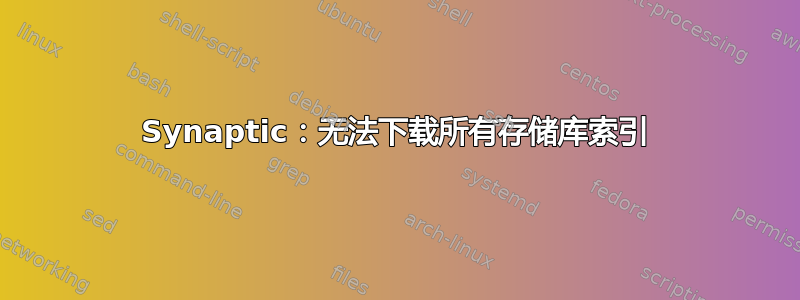
我一直在尝试解决这个问题,但现在已经到了需要寻求帮助的地步。我做的最后一件事就是访问这里(更新管理器:“无法下载所有存储库索引”)... 还此 Ubuntu 论坛帖子
我得到这个信息有以下原因:
W:Failed to fetch http://extras.ubuntu.com/ubuntu/dists/trusty/Release
Unable to find expected entry 'main/binary-386/Packages' in Release file
(Wrong sources.list entry or malformed file)
W:Failed to fetch http://archive.ubuntu.com/ubuntu/dists/trusty/Release
Unable to find expected entry 'main/binary-386/Packages' in Release file
(Wrong sources.list entry or malformed file)
W:Failed to fetch http://archive.ubuntu.com/ubuntu/dists/trusty-security/Release
Unable to find expected entry 'main/binary-386/Packages' in Release file
(Wrong sources.list entry or malformed file)
W:Failed to fetch http://archive.ubuntu.com/ubuntu/dists/trusty-updates/Release
Unable to find expected entry 'main/binary-386/Packages' in Release file
(Wrong sources.list entry or malformed file)
E:Some index files failed to download. They have been ignored, or old ones used instead.
最后一个链接涉及我添加的 i386 arch,我相信这样我就可以在 Eclipse 中使用 Android SDK。我开始在 Synaptic 之外安装一些东西,但 MySQL Server 5.5 让我很头疼,我需要它来测试 Android 应用开发的想法。我知道通过 Synaptic 如果我能让它运行起来,那将是轻而易举的事。(以及未来的包管理)
/etc/apt/sources.list:
deb http://archive.ubuntu.com/ubuntu trusty main restricted universe multiverse
deb-src http://archive.ubuntu.com/ubuntu trusty main restricted universe multiverse
###### Ubuntu Update Repos
deb http://archive.ubuntu.com/ubuntu trusty-security main restricted universe multiverse
deb http://archive.ubuntu.com/ubuntu trusty-updates main restricted universe multiverse
deb-src http://archive.ubuntu.com/ubuntu trusty-security main restricted universe multiverse
deb-src http://archive.ubuntu.com/ubuntu trusty-updates main restricted universe multiverse
###### Ubuntu Extras Repo
deb http://extras.ubuntu.com/ubuntu trusty main
deb-src http://extras.ubuntu.com/ubuntu trusty main
没有条目/etc/apt/sources.list.d/
希望我能在时间框架方面提供更多帮助,但我不知道我做了什么来实现它,也不知道它到底什么时候发生的。我的系统运行良好了一段时间,但这种情况已经持续了一段时间。
答案1
sources.list搜索“添加 i386 存储库”时,我偶然发现了在文件中指定体系结构以防止这些警告的建议。
我将其放在文件每一行的[arch=amd64]单词后面。deb
我没有添加任何内容deb-src。
这解决了问题。


