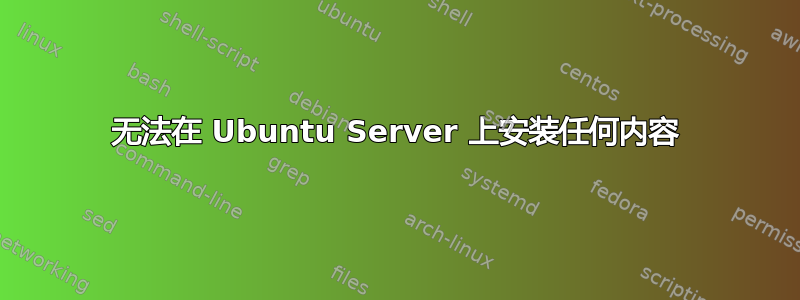
whatever7788@ubuntuServer:~$ sudo apt-get install pptpd
Reading package lists... Done
Building dependency tree
Reading state information... Done
pptpd is already the newest version.
0 to upgrade, 0 to newly install, 0 to remove and 0 not to upgrade.
2 not fully installed or removed.
After this operation, 0 B of additional disk space will be used.
Do you want to continue? [Y/n] y
Setting up mysql-server-5.5 (5.5.44-0ubuntu0.14.04.1) ...
start: Job failed to start
invoke-rc.d: initscript mysql, action "start" failed.
dpkg: error processing package mysql-server-5.5 (--configure):
subprocess installed post-installation script returned error exit status 1
dpkg: dependency problems prevent configuration of mysql-server:
mysql-server depends on mysql-server-5.5; however:
Package mysql-server-5.5 is not configured yet.
dpkg: error processing package mysql-server (--configure):
dependency problems - leaving unconfigured
Errors were encountered while processing:
mysql-server-5.5
mysql-server
E: Sub-process /usr/bin/dpkg returned an error code (1)
whatever7788@ubuntuServer:~$
我无法在我的 ubuntu 服务器上安装几乎所有东西。它从 3 天前我尝试在服务器上安装 MySQL 时开始。当我尝试安装 MySQL 时,我提示我输入密码,输入密码并继续后,它给了我以下屏幕:
┌───────────────────────Configuring mysql-server-5.5─────────────────────────┐
│ Unable to set password for the MySQL "root" user │
│ │
│ An error occurred while setting the password for the MySQL │
│ administrative user. This may have happened because the account already │
│ has a password, or because of a communication problem with the MySQL │
│ server. │
│ │
│ You should check the account's password after the package installation. │
│ │
│ Please read the /usr/share/doc/mysql-server-5.5/README.Debian file for │
│ more information. │
│ │
│ │
├────────────────────────────────────────────────────────────────────────────┤
│ < OK > │
└────────────────────────────────────────────────────────────────────────────┘
然后我点击了“确定”。我得到了错误:
start: Job failed to start
invoke-rc.d: initscript mysql, action "start" failed.
dpkg: error processing package mysql-server-5.5 (--configure):
subprocess installed post-installation script returned error exit status 1
dpkg: dependency problems prevent configuration of mysql-server:
mysql-server depends on mysql-server-5.5; however:
Package mysql-server-5.5 is not configured yet.
dpkg: error processing package mysql-server (--configure):
dependency problems - leaving unconfigured
Errors were encountered while processing:
mysql-server-5.5
mysql-server
E: Sub-process /usr/bin/dpkg returned an error code (1)
whatever7788@ubuntuServer:~$
今天当我尝试安装 pptpd 时,我遇到了同样的错误...所以我认为错误是由于 MySQL 服务器安装失败而开始的。
我非常努力地尝试安装 MySQL,并查看了互联网上的所有解决方案,但仍然无法安装它。
我已尝试以下所有方法,但问题仍然存在:
dpkg -S etc/mysql
aptitude purge mysql-server --purge-unused
sudo apt-get remove --purge mysql-server mysql-client mysql-common
sudo apt-get autoremove
sudo apt-get autoclean
sudo rm -rf /var/lib/mysql
sudo rm -rf /etc/mysql
sudo dpkg --configure -a
sudo apt-get update
我也尝试过这个,但没有成功:
sudo apt-get purge mysql-server mysql-client mysql-common mysql-client-5.5 mysql-server-5.5
sudo dpkg -i mysql-5.6.13-debian6.0-i686.deb
sudo apt-get install mysql-server
有人能帮帮我吗?提前谢谢了。
答案1
您必须更改postrm以清除包:
打开文件
sudo nano /var/lib/dpkg/info/mysql-server-5.5.postrm查找代码片段
if [ -n "`$MYADMIN ping 2>/dev/null`" ]; then stop_server sleep 2 fi并注释掉这一行
stop_serverif [ -n "`$MYADMIN ping 2>/dev/null`" ]; then # stop_server sleep 2 fi保存文件并再次清除
sudo apt-get purge mysql-server-5.5
此后,您就修复了系统,可以再次安装和卸载软件包。


