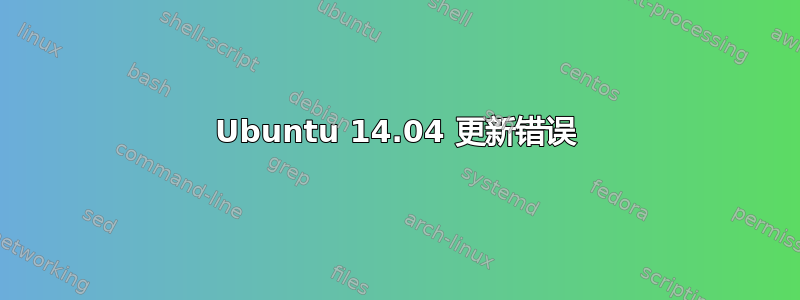
使用更新管理器一段时间后,每次我都会收到一条消息,提示“安装或删除软件包失败”。使用大量 apt-get 命令时,我还会收到类似以下内容的错误:
Setting up plymouth-theme-ubuntu-text (0.8.8-0ubuntu17.1) ...
sed: can't read /lib/plymouth/themes/ubuntu-text/ubuntu-text.plymouth.in: No such file or directory
dpkg: error processing package plymouth-theme-ubuntu-text (--configure):
subprocess installed post-installation script returned error exit status 2
Errors were encountered while processing:
plymouth-theme-ubuntu-text
E: Sub-process /usr/bin/dpkg returned an error code (1)
最后。我该如何解决这个问题?提前致谢。如果需要进行任何其他输出测试,我很乐意这样做。
答案1
plymouth-theme-ubuntu-text您可以通过在终端中运行以下命令重新安装:
sudo apt-get remove plymouth-theme-ubuntu-text
sudo apt-get install plymouth-theme-ubuntu-text
sudo apt-get update
sudo apt-get upgrade
希望这可以解决问题。
答案2
首先尝试以下命令
sudo apt-get update
sudo apt-get install --reinstall plymouth-theme-ubuntu-text
如果错误仍然存在,请按照以下步骤操作
plymouth-theme-ubuntu-text.postinst在编辑器中打开文件sudo nano /var/lib/dpkg/info/plymouth-theme-ubuntu-text.postinst搜索此代码,应该从第 21 行开始
sed -re \ "/\[ubuntu-text\]/ { N; s/(title=Ubuntu ).*\$/\1$(lsb_release -rs)/ }" /lib/plymouth/themes/ubuntu-text/ubuntu-text.plymouth.in \ > /lib/plymouth/themes/ubuntu-text/ubuntu-text.plymouth#在每行前添加# sed -re \ # "/\[ubuntu-text\]/ { # N; # s/(title=Ubuntu ).*\$/\1$(lsb_release -rs)/ # }" /lib/plymouth/themes/ubuntu-text/ubuntu-text.plymouth.in \ # > /lib/plymouth/themes/ubuntu-text/ubuntu-text.plymouth保存文件
启动下面的命令
sudo apt-get install --reinstall plymouth-theme-ubuntu-text
就这样
答案3
我遇到了类似的问题,所有的解决方案都不起作用,直到我在法语的 ubuntu 论坛上找到了“f.x0”提供的解决方案:
sudo rm -f /var/lib/dpkg/info/plymouth-theme-ubuntu-text.postinst
sudo apt-get clean
sudo apt-get update
希望这可以帮助!


