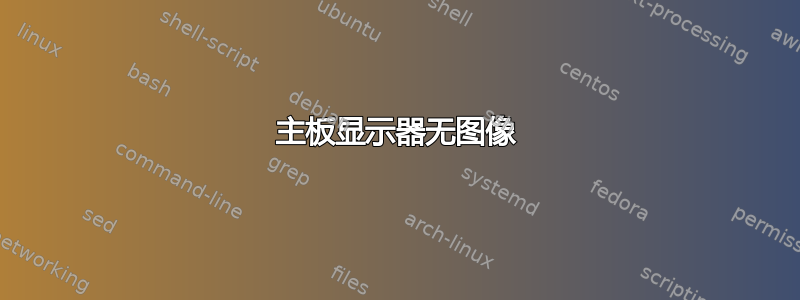
第一次在这里发帖。
我正在运行 14.04,并且一直将它与插入 nvidia 显卡(GeForce GT 610)的显示器一起使用。
我最近买了一个新显示器,并尝试将其插入主板 VGA 插槽,但第二台显示器上没有出现图像。
如果我只插入主板,则显示器无法工作。所以基本上 - 有人可以解释如何将第二台显示器连接到主板 VGA 吗?
主板是 MSI Z-97 PC Mate。
以下是 xrandr 和 lspci 的输出:
提前致谢!
$ lspci
00:00.0 Host bridge: Intel Corporation 4th Gen Core Processor DRAM Controller (rev 06)
00:14.0 USB controller: Intel Corporation Device 8cb1
00:16.0 Communication controller: Intel Corporation Device 8cba
00:1a.0 USB controller: Intel Corporation Device 8cad
00:1b.0 Audio device: Intel Corporation Device 8ca0
00:1c.0 PCI bridge: Intel Corporation Device 8c90 (rev d0)
00:1c.4 PCI bridge: Intel Corporation Device 8c98 (rev d0)
00:1c.5 PCI bridge: Intel Corporation Device 8c9a (rev d0)
00:1c.6 PCI bridge: Intel Corporation 82801 PCI Bridge (rev d0)
00:1d.0 USB controller: Intel Corporation Device 8ca6
00:1f.0 ISA bridge: Intel Corporation Device 8cc4
00:1f.2 SATA controller: Intel Corporation Device 8c82
00:1f.3 SMBus: Intel Corporation Device 8ca2
01:00.0 VGA compatible controller: NVIDIA Corporation GF119 [GeForce GT 610] (rev a1)
01:00.1 Audio device: NVIDIA Corporation GF119 HDMI Audio Controller (rev a1)
02:00.0 Network controller: Qualcomm Atheros AR9287 Wireless Network Adapter (PCI-Express) (rev 01)
03:00.0 Ethernet controller: Realtek Semiconductor Co., Ltd. RTL8111/8168/8411 PCI Express Gigabit Ethernet Controller (rev 0c)
04:00.0 PCI bridge: ASMedia Technology Inc. ASM1083/1085 PCIe to PCI Bridge (rev 03)
$ xrandr
Screen 0: minimum 320 x 200, current 1920 x 1080, maximum 8192 x 8192
DVI-I-1 disconnected (normal left inverted right x axis y axis)
HDMI-1 disconnected (normal left inverted right x axis y axis)
VGA-1 connected primary 1920x1080+0+0 (normal left inverted right x axis y axis) 477mm x 268mm
1920x1080 60.0*+
1680x1050 60.0 +
1280x1024 75.0 60.0
1440x900 59.9
1280x960 60.0
1280x720 60.0
1024x768 75.1 70.1 60.0
832x624 74.6
800x600 72.2 75.0 60.3 56.2
640x480 75.0 72.8 66.7 60.0
720x400 70.1
1280x1024_60.00 59.9
答案1
Ubuntu 不会出现这个问题。我很确定这是 BIOS 设置中的一个设置。DEL打开电脑时按住 键进入 BIOS 设置。里面应该有一个内置显卡的选项(启用还是禁用)。您需要将其设置为启用,然后点击F10保存更改并重新启动。如果没有这样的选项,则会自动做出决定,您无法控制它。许多主板会在插入 PCI 卡时禁用内置显卡,而您无法选择更改它。
答案2
有时拔下显卡,重新启动,然后再次插入显卡将强制主板上的内置显卡保持开启状态。


