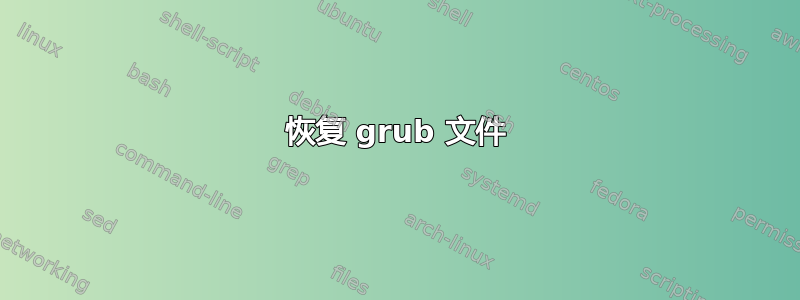
昨天当我重新启动计算机时,屏幕显示错误:
未找到可启动设备
因此,我尝试使用以下方法恢复 grub 文件本指南但我的启动修复没有答案中显示的两个选项。它看起来像这样:
并从启动修复粘贴:http://paste.ubuntu.com/12243513/
现在该怎么办?
答案1
您需要安装 Universe 存储库gksu。因此
打开Software and Updates并使用第一个选项卡Ubuntu Software并选择行Community-maintained free and open-source software (universe)
之后,通过以下方式安装该包:
sudo apt-get install gksu
现在boot-repair重新开始。
或者终端方式:
打开文件/etc/apt/sources.list:
nano /etc/apt/sources.list
并检查以下几行以使用 Universe 存储库:
deb http://archive.ubuntu.com/ubuntu/ trusty universe
deb http://archive.ubuntu.com/ubuntu/ trusty-updates universe
deb http://security.ubuntu.com/ubuntu trusty-security universe




