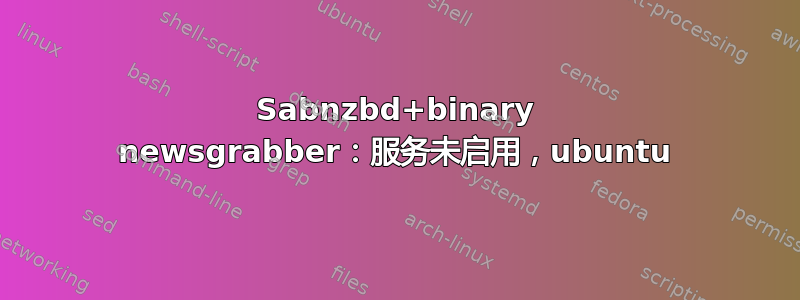
SABnzbd+ binary newsgrabber: service not enabled, edit /etc/default/sabnzbdpl
此消息出现在我的终端中。我用谷歌搜索,但没有找到答案。我是 Ubuntu 新手。我想我错过了一步,可能是 init 出了问题。谁能帮忙?;)
我安装了 SABnzbd,然后确保它自动更新:像这样:
gksu add-apt-repository ppa:lottanzb/ppa
The program 'gksu' is currently not installed. You can install it by typing:
sudo apt-get install gksu
gksu add-apt-repository ppa:lottanzb/ppa
The program 'gksu' is currently not installed. You can install it by typing:
sudo apt-get install gksu
sudo apt-get install gksu
[sudo] password for ninti:
Reading package lists... Done
Building dependency tree
Reading state information... Done
The following packages were automatically installed and are no longer required:
libssl0.9.8 libufe-xidgetter0 webaccounts-extension-common
xul-ext-websites-integration
Use 'apt-get autoremove' to remove them.
The following extra packages will be installed:
libgksu2-0
The following NEW packages will be installed:
gksu libgksu2-0
0 upgraded, 2 newly installed, 0 to remove and 17 not upgraded.
Need to get 99,6 kB of archives.
After this operation, 740 kB of additional disk space will be used.
Do you want to continue? [Y/n] Y
Get:1 http://nl.archive.ubuntu.com/ubuntu/ trusty/universe libgksu2-0 amd64 2.0.13~pre1-6ubuntu4 [71,8 kB]
Get:2 http://nl.archive.ubuntu.com/ubuntu/ trusty/universe gksu amd64 2.0.2-6ubuntu2 [27,8 kB]
Fetched 99,6 kB in 0s (844 kB/s)
Selecting previously unselected package libgksu2-0.
(Reading database ... 203906 files and directories currently installed.)
Preparing to unpack .../libgksu2-0_2.0.13~pre1-6ubuntu4_amd64.deb ...
Unpacking libgksu2-0 (2.0.13~pre1-6ubuntu4) ...
Selecting previously unselected package gksu.
Preparing to unpack .../gksu_2.0.2-6ubuntu2_amd64.deb ...
Unpacking gksu (2.0.2-6ubuntu2) ...
Processing triggers for man-db (2.6.7.1-1ubuntu1) ...
Processing triggers for gconf2 (3.2.6-0ubuntu2) ...
Processing triggers for gnome-menus (3.10.1-0ubuntu2) ...
Processing triggers for desktop-file-utils (0.22-1ubuntu1) ...
Processing triggers for bamfdaemon (0.5.1+14.04.20140409-0ubuntu1) ...
Rebuilding /usr/share/applications/bamf-2.index...
Processing triggers for mime-support (3.54ubuntu1.1) ...
Setting up libgksu2-0 (2.0.13~pre1-6ubuntu4) ...
update-alternatives: using /usr/share/libgksu/debian/gconf-defaults.libgksu-sudo to provide /usr/share/gconf/defaults/10_libgksu (libgksu-gconf-defaults) in auto mode
Processing triggers for gconf2 (3.2.6-0ubuntu2) ...
Setting up gksu (2.0.2-6ubuntu2) ...
Processing triggers for libc-bin (2.19-0ubuntu6.6) ...
ninti@ninti-K52Jc:~$ sudo /etc/init.d/sabnzbdplus start
[sudo] password for ninti:
* SABnzbd+ binary newsgrabber: service not enabled, edit /etc/default/sabnzbdplus
答案1
只有在我们填写了配置文件中必填字段后,Sabnzb 才能作为服务运行/etc/default/sabnzbdplus。
# [required] user or uid of account to run the program as:
USER=<your_username>
在上面的行中输入您的权限<your_username>。要编辑文件,/etc我们需要 root 权限,例如通过运行以下任一命令:
sudo nano /etc/default/sabnzbdplus
gksu /etc/defaults/sabnzbdplus
笔记:以 root 身份编辑文件可能会对系统稳定性产生不良影响。我们只有在知道自己在做什么的情况下才可以这样做。
但是,我们不需要每次计算机启动时都运行 sabnzb 作为服务。只需在需要时单击 Dash 中的图标或运行即可运行它
sabnzbdplus --browser 1
在终端中(这将在默认设置下在浏览器中打开 Web 界面,也就是说0不在浏览器中打开)。


