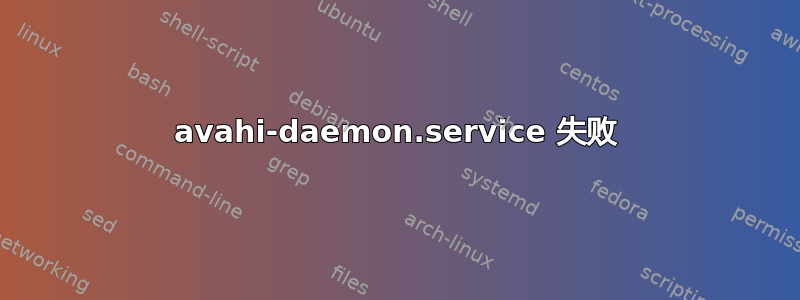
尝试使用以下方式浏览服务avahi-browse -alr:
Failed to create client object: Daemon not running
实际上 avahi 守护进程存在一个问题:
● avahi-daemon.service - Avahi mDNS/DNS-SD Stack
Loaded: loaded (/lib/systemd/system/avahi-daemon.service; enabled; vendor preset: enabled)
Active: failed (Result: exit-code) since Wed 2015-09-16 08:50:23 CEST; 4s ago
Process: 6888 ExecStart=/usr/sbin/avahi-daemon -s (code=exited, status=255)
Main PID: 6888 (code=exited, status=255)
Status: "avahi-daemon 0.6.31 starting up."
Found user 'avahi' (UID 107) and group 'avahi' (GID 118).
Successfully dropped root privileges.
avahi-daemon 0.6.31 starting up.
Successfully called chroot().
Successfully dropped remaining capabilities.
Loading service file /services/udisks.service.
Started Avahi mDNS/DNS-SD Stack.
avahi-daemon.service: main process exited, code=exited, status=255/n/a
Unit avahi-daemon.service entered failed state.
avahi-daemon.service failed.
Ubuntu 15.04。日志中没有显示任何内容。该怎么办?
更新
今日日志显示Failed to create server: Invalid domain name。搜索可以开始。
答案1
我的avahi-daemon.conf很混乱并且知道为什么...
不管怎样,domain-name设置为alocal,可能是为了修复一些 samba 共享问题。


