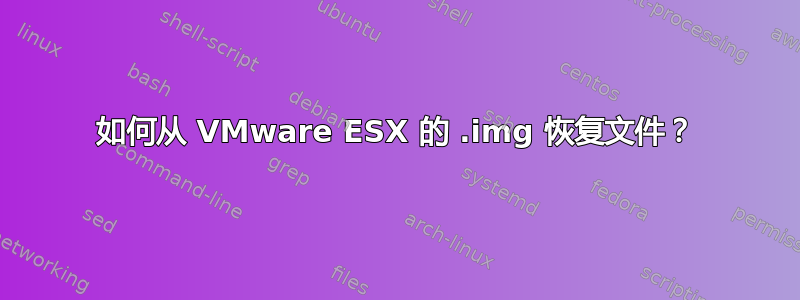
我有一台 VMware ESXi 服务器,其中包含一个包含问题跟踪数据 (Jira) 的 VM。突然断电,硬盘损坏(悲伤的故事,希望永远不会发生在任何人身上)。
现在我有一个使用 dd 工具从整个硬盘中获取的 2TB .img 文件。我该如何将此映像安装到 Ubuntu?之后,是否可以从此分区恢复文件?
答案1
参见man 8 mount,尤其是循环设备其中部分内容如下:
THE LOOP DEVICE
One further possible type is a mount via the loop device. For example,
the command
mount /tmp/disk.img /mnt -t vfat -o loop=/dev/loop
will set up the loop device /dev/loop3 to correspond to the file
/tmp/disk.img, and then mount this device on /mnt.
但是,不管man页面上是怎么说的,我还是建议您将磁盘映像安装在除 之外的其他地方/mnt。


