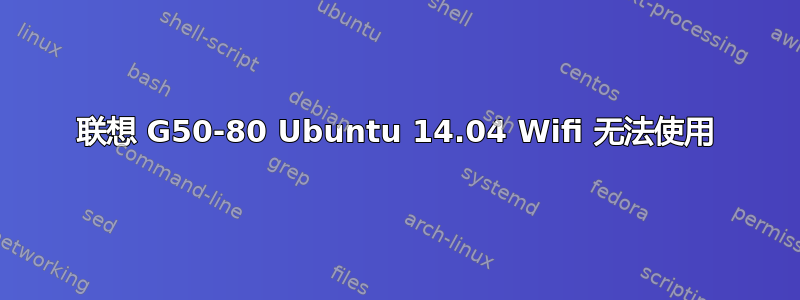
下午好。
我买了一台联想 G50-80,安装了 Ubuntu 14。我的 Wifi 出现了问题,因为它只能工作几分钟,而在 Windows 8 中它工作正常。我读过几个关于它的帖子,但还是没能解决。我重新安装了 Ubuntu 14,但问题仍然存在。
编辑。命令的输出:lspci -knn | grep Net -A2
03:00.0 Network controller [0280]: Intel Corporation Wireless 3160 [8086:08b4] (rev 93)
Subsystem: Intel Corporation Dual Band Wireless AC 3160 [8086:8270]
Kernel driver in use: iwlwifi
谢谢!
答案1
在终端中运行
sudo tee /etc/modprobe.d/iwlwifi-opt.conf <<< "options iwlwifi 11n_disable=1"
然后重新启动。
这将禁用 802.11n 模式,该模式与许多英特尔无线适配器配合不良。
如果这没有帮助,你可以尝试这个命令
sudo tee /etc/modprobe.d/iwlwifi-opt.conf <<< "options iwlwifi 11n_disable=1 power_save=0 bt_coex_active=0"


