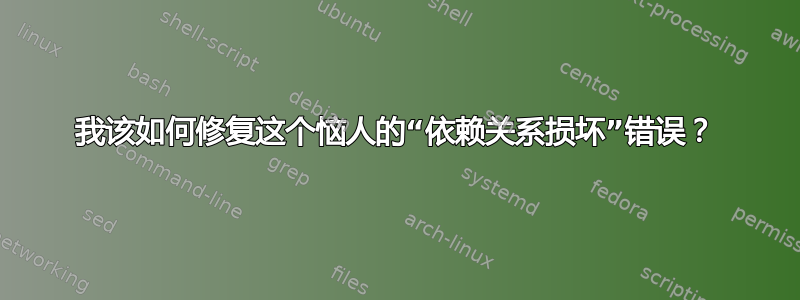
我的 ubuntu 发行版不断弹出错误。我使用的是 14.04 LTS,当我使用 Synaptic 软件包管理器时弹出此错误,我单击“修复损坏的软件包”,错误停止了:
W: An error occurred during the signature verification. The repository is not updated and the previous index files will be used. GPG error: http://repository.spotify.com stable InRelease: The following signatures couldn't be verified because the public key is not available: NO_PUBKEY 13B00F1FD2C19886
W: Failed to fetch http://repository.spotify.com/dists/stable/InRelease
W: Failed to fetch http://ppa.launchpad.net/openshot.developers/ppa/ubuntu/dists/trusty/main/binary-amd64/Packages 404 Not Found
W: Failed to fetch http://ppa.launchpad.net/openshot.developers/ppa/ubuntu/dists/trusty/main/binary-i386/Packages 404 Not Found
W: Some index files failed to download. They have been ignored, or old ones used instead.
我该如何解决?
答案1
存储库已过时。基本上,您要么需要找到新的存储库并添加它,使用新的存储库重新安装软件,要么等待开发人员修复它 - 这可能不会发生。
通过以下方式删除 PPA
sudo apt-get install ppa-purge
sudo ppa-purge ppa:openshot.developers/ppa
抱歉,我无法提供更多帮助,但错误信息就是这样的。换句话说,只要软件仍能按您的意图运行,就可以安全地忽略它,但可能不会很快更新。


