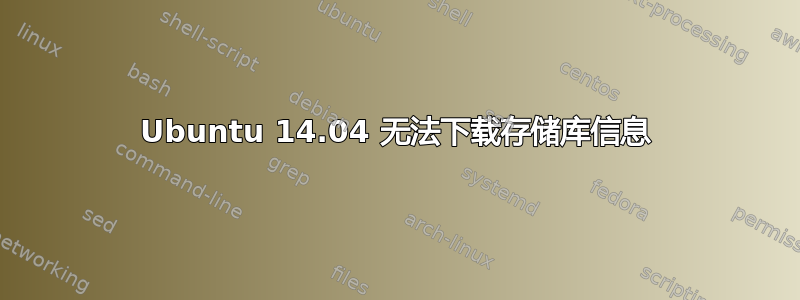
语境 : 我无法再连接我的 wifi 网络,但在家里一切正常。我决定检查是否有一些升级,Ubuntu 告诉我“无法下载存储库信息”。 这里有一张小图来说明。有人能帮我吗?
为了提供帮助,这里是结果LANG=C sudo apt-get update:
Ign cdrom://Ubuntu 14.04 LTS _Trusty Tahr_ - Release amd64 (20140417) trusty InRelease
Ign cdrom://Ubuntu 14.04 LTS _Trusty Tahr_ - Release amd64 (20140417) trusty Release.gpg
Ign cdrom://Ubuntu 14.04 LTS _Trusty Tahr_ - Release amd64 (20140417) trusty Release
Err cdrom://Ubuntu 14.04 LTS _Trusty Tahr_ - Release amd64 (20140417) trusty/main amd64 Packages
Please use apt-cdrom to make this CD-ROM recognized by APT. apt-get update cannot be used to add new CD-ROMs
Err cdrom://Ubuntu 14.04 LTS _Trusty Tahr_ - Release amd64 (20140417) trusty/restricted amd64 Packages
Please use apt-cdrom to make this CD-ROM recognized by APT. apt-get update cannot be used to add new CD-ROMs
Err cdrom://Ubuntu 14.04 LTS _Trusty Tahr_ - Release amd64 (20140417) trusty/main i386 Packages
Please use apt-cdrom to make this CD-ROM recognized by APT. apt-get update cannot be used to add new CD-ROMs
Err cdrom://Ubuntu 14.04 LTS _Trusty Tahr_ - Release amd64 (20140417) trusty/restricted i386 Packages
Please use apt-cdrom to make this CD-ROM recognized by APT. apt-get update cannot be used to add new CD-ROMs
Ign cdrom://Ubuntu 14.04 LTS _Trusty Tahr_ - Release amd64 (20140417) trusty/main Translation-en
Ign cdrom://Ubuntu 14.04 LTS _Trusty Tahr_ - Release amd64 (20140417) trusty/main Translation-fr
Ign cdrom://Ubuntu 14.04 LTS _Trusty Tahr_ - Release amd64 (20140417) trusty/restricted Translation-en
Ign cdrom://Ubuntu 14.04 LTS _Trusty Tahr_ - Release amd64 (20140417) trusty/restricted Translation-fr
Ign http://repo.mongodb.org trusty/mongodb-org/3.0 InRelease
Ign http://liveusb.info all InRelease
Ign http://dl.google.com stable InRelease
Ign http://extras.ubuntu.com trusty InRelease
Hit http://security.ubuntu.com trusty-security InRelease
Ign http://fr.archive.ubuntu.com trusty InRelease
Hit http://archive.canonical.com trusty InRelease
Hit http://liveusb.info all Release.gpg
Ign http://ppa.launchpad.net trusty InRelease
Hit http://apt.postgresql.org trusty-pgdg InRelease
Ign http://dl.google.com stable InRelease
Hit http://liveusb.info all Release
Hit http://extras.ubuntu.com trusty Release.gpg
Ign http://ppa.launchpad.net trusty InRelease
Hit http://archive.canonical.com trusty InRelease
Hit http://fr.archive.ubuntu.com trusty-updates InRelease
Hit http://ftp.igh.cnrs.fr trusty InRelease
Ign http://dl.google.com stable InRelease
Hit http://security.ubuntu.com trusty-security/main Sources
Hit http://liveusb.info all/main Sources
Hit http://extras.ubuntu.com trusty Release
Ign http://ppa.launchpad.net trusty InRelease
Hit http://dl.google.com stable Release.gpg
Hit http://archive.canonical.com trusty/partner Sources
Hit http://fr.archive.ubuntu.com trusty-backports InRelease
Hit http://deb.playonlinux.com precise InRelease
Hit http://liveusb.info all/main amd64 Packages
Hit http://security.ubuntu.com trusty-security/restricted Sources
Hit http://dl.google.com stable Release.gpg
Hit http://liveusb.info all/main i386 Packages
Hit http://ftp.igh.cnrs.fr trusty/main Sources
Hit http://ppa.launchpad.net trusty InRelease
Hit http://archive.canonical.com trusty/partner amd64 Packages
Hit http://fr.archive.ubuntu.com trusty Release.gpg
Hit http://extras.ubuntu.com trusty/main Sources
Get:1 https://get.docker.com docker InRelease
Hit http://dl.google.com stable Release.gpg
Hit http://ftp.igh.cnrs.fr trusty/main amd64 Packages
Hit http://repository.spotify.com stable InRelease
Hit http://security.ubuntu.com trusty-security/universe Sources
Ign http://ppa.launchpad.net trusty InRelease
Hit http://archive.canonical.com trusty/partner i386 Packages
Hit http://fr.archive.ubuntu.com trusty-updates/main Sources
Hit http://extras.ubuntu.com trusty/main amd64 Packages
Hit http://ftp.igh.cnrs.fr trusty/main i386 Packages
Hit http://dl.google.com stable Release
Ign https://get.docker.com docker InRelease
Hit http://security.ubuntu.com trusty-security/multiverse Sources
Ign http://ppa.launchpad.net trusty InRelease
Hit http://archive.canonical.com trusty/partner Translation-en
Hit http://repo.mongodb.org trusty/mongodb-org/3.0 Release.gpg
Hit https://get.docker.com docker Release.gpg
Hit http://fr.archive.ubuntu.com trusty-updates/restricted Sources
Hit http://dl.google.com stable Release
Hit http://extras.ubuntu.com trusty/main i386 Packages
Hit https://get.docker.com docker Release
Hit http://security.ubuntu.com trusty-security/main amd64 Packages
Ign http://ppa.launchpad.net trusty InRelease
Hit http://archive.canonical.com trusty/partner Sources
Hit https://get.docker.com docker/main amd64 Packages
Hit http://fr.archive.ubuntu.com trusty-updates/universe Sources
Hit http://dl.google.com stable Release
Hit https://get.docker.com docker/main i386 Packages
Hit http://security.ubuntu.com trusty-security/restricted amd64 Packages
Hit http://apt.postgresql.org trusty-pgdg/main amd64 Packages
Hit http://ppa.launchpad.net trusty Release.gpg
Get:2 https://get.docker.com docker/main Translation-en
Hit http://archive.canonical.com trusty/partner amd64 Packages
Hit http://fr.archive.ubuntu.com trusty-updates/multiverse Sources
Hit http://dl.google.com stable/main amd64 Packages
Ign http://liveusb.info all/main Translation-en
Hit http://security.ubuntu.com trusty-security/universe amd64 Packages
Hit http://ppa.launchpad.net trusty Release.gpg
Hit http://dl.google.com stable/main i386 Packages
Hit http://archive.canonical.com trusty/partner i386 Packages
Hit http://fr.archive.ubuntu.com trusty-updates/main amd64 Packages
Ign http://liveusb.info all/main Translation-fr
Hit http://repo.mongodb.org trusty/mongodb-org/3.0 Release
Hit http://security.ubuntu.com trusty-security/multiverse amd64 Packages
Hit http://archive.canonical.com trusty/partner Translation-en
Hit http://ppa.launchpad.net trusty Release.gpg
Hit http://fr.archive.ubuntu.com trusty-updates/restricted amd64 Packages
Hit http://apt.postgresql.org trusty-pgdg/main i386 Packages
Hit http://security.ubuntu.com trusty-security/main i386 Packages
Hit http://ppa.launchpad.net trusty/main amd64 Packages
Hit http://fr.archive.ubuntu.com trusty-updates/universe amd64 Packages
Hit http://dl.google.com stable/main amd64 Packages
Hit http://security.ubuntu.com trusty-security/restricted i386 Packages
Hit http://ppa.launchpad.net trusty/main i386 Packages
Hit http://fr.archive.ubuntu.com trusty-updates/multiverse amd64 Packages
Hit http://dl.google.com stable/main i386 Packages
Hit http://security.ubuntu.com trusty-security/universe i386 Packages
Hit http://ppa.launchpad.net trusty/main Translation-en
Hit http://fr.archive.ubuntu.com trusty-updates/main i386 Packages
Hit http://repo.mongodb.org trusty/mongodb-org/3.0/multiverse amd64 Packages
Hit http://security.ubuntu.com trusty-security/multiverse i386 Packages
Ign http://ppa.launchpad.net trusty Release.gpg
Hit http://fr.archive.ubuntu.com trusty-updates/restricted i386 Packages
Hit http://security.ubuntu.com trusty-security/main Translation-en
Hit http://ppa.launchpad.net trusty Release.gpg
Hit http://fr.archive.ubuntu.com trusty-updates/universe i386 Packages
Hit http://dl.google.com stable/main amd64 Packages
Ign http://extras.ubuntu.com trusty/main Translation-en
Ign https://get.docker.com docker/main Translation-en
Hit http://deb.playonlinux.com precise/main amd64 Packages
Hit http://security.ubuntu.com trusty-security/multiverse Translation-en
Hit http://ppa.launchpad.net trusty Release.gpg
Hit http://dl.google.com stable/main i386 Packages
Hit http://fr.archive.ubuntu.com trusty-updates/multiverse i386 Packages
Ign https://get.docker.com docker/main Translation-fr
Hit http://deb.playonlinux.com precise/main i386 Packages
Ign http://extras.ubuntu.com trusty/main Translation-fr
Hit http://security.ubuntu.com trusty-security/restricted Translation-en
Hit http://ppa.launchpad.net trusty Release
Hit http://repo.mongodb.org trusty/mongodb-org/3.0/multiverse i386 Packages
Hit http://fr.archive.ubuntu.com trusty-updates/main Translation-en
Hit http://security.ubuntu.com trusty-security/universe Translation-en
Hit http://ppa.launchpad.net trusty Release
Ign http://ftp.igh.cnrs.fr trusty/main Translation-en
Hit http://fr.archive.ubuntu.com trusty-updates/multiverse Translation-en
Hit http://ppa.launchpad.net trusty Release
Hit http://repository.spotify.com stable/non-free amd64 Packages
Ign http://ftp.igh.cnrs.fr trusty/main Translation-fr
Ign http://ppa.launchpad.net trusty Release
Hit http://repository.spotify.com stable/non-free i386 Packages
Ign http://repo.mongodb.org trusty/mongodb-org/3.0/multiverse Translation-en
Ign http://repo.mongodb.org trusty/mongodb-org/3.0/multiverse Translation-fr
Hit http://fr.archive.ubuntu.com trusty-updates/restricted Translation-en
Hit http://fr.archive.ubuntu.com trusty-updates/universe Translation-en
Hit http://ppa.launchpad.net trusty Release
Hit http://fr.archive.ubuntu.com trusty-backports/main Sources
Hit http://ppa.launchpad.net trusty Release
Hit http://fr.archive.ubuntu.com trusty-backports/restricted Sources
Hit http://ppa.launchpad.net trusty/main amd64 Packages
Hit http://fr.archive.ubuntu.com trusty-backports/universe Sources
Hit http://ppa.launchpad.net trusty/main i386 Packages
Hit http://fr.archive.ubuntu.com trusty-backports/multiverse Sources
Ign http://toolbelt.heroku.com ./ InRelease
Hit http://fr.archive.ubuntu.com trusty-backports/main amd64 Packages
Hit http://fr.archive.ubuntu.com trusty-backports/restricted amd64 Packages
Hit http://ppa.launchpad.net trusty/main amd64 Packages
Hit http://fr.archive.ubuntu.com trusty-backports/universe amd64 Packages
Hit http://ppa.launchpad.net trusty/main i386 Packages
Hit http://fr.archive.ubuntu.com trusty-backports/multiverse amd64 Packages
Hit http://ppa.launchpad.net trusty/main Translation-en
Hit http://fr.archive.ubuntu.com trusty-backports/main i386 Packages
Hit http://ppa.launchpad.net trusty/main amd64 Packages
Hit http://fr.archive.ubuntu.com trusty-backports/restricted i386 Packages
Hit http://ppa.launchpad.net trusty/main i386 Packages
Hit http://fr.archive.ubuntu.com trusty-backports/universe i386 Packages
Hit http://ppa.launchpad.net trusty/main Translation-en
Hit http://fr.archive.ubuntu.com trusty-backports/multiverse i386 Packages
Hit http://fr.archive.ubuntu.com trusty-backports/main Translation-en
Hit http://fr.archive.ubuntu.com trusty-backports/multiverse Translation-en
Hit https://deb.nodesource.com trusty InRelease
Hit http://fr.archive.ubuntu.com trusty-backports/restricted Translation-en
Hit http://ppa.launchpad.net trusty/main amd64 Packages
Hit http://ppa.launchpad.net trusty/main i386 Packages
Hit http://fr.archive.ubuntu.com trusty-backports/universe Translation-en
Hit http://ppa.launchpad.net trusty/main Translation-en
Hit https://deb.nodesource.com trusty/main Sources
Hit http://fr.archive.ubuntu.com trusty Release
Hit http://fr.archive.ubuntu.com trusty/main Sources
Hit http://ppa.launchpad.net trusty/main amd64 Packages
Hit http://fr.archive.ubuntu.com trusty/restricted Sources
Hit http://ppa.launchpad.net trusty/main i386 Packages
Hit http://toolbelt.heroku.com ./ Release.gpg
Hit http://fr.archive.ubuntu.com trusty/universe Sources
Hit http://ppa.launchpad.net trusty/main Translation-en
Hit https://deb.nodesource.com trusty/main amd64 Packages
Hit http://fr.archive.ubuntu.com trusty/multiverse Sources
Hit http://fr.archive.ubuntu.com trusty/main amd64 Packages
Hit http://fr.archive.ubuntu.com trusty/restricted amd64 Packages
Hit http://fr.archive.ubuntu.com trusty/universe amd64 Packages
Hit http://fr.archive.ubuntu.com trusty/multiverse amd64 Packages
Hit https://deb.nodesource.com trusty/main i386 Packages
Hit http://fr.archive.ubuntu.com trusty/main i386 Packages
Hit http://fr.archive.ubuntu.com trusty/restricted i386 Packages
Hit http://fr.archive.ubuntu.com trusty/universe i386 Packages
Hit http://fr.archive.ubuntu.com trusty/multiverse i386 Packages
Hit http://fr.archive.ubuntu.com trusty/main Translation-en
Get:3 https://deb.nodesource.com trusty/main Translation-en
Hit http://fr.archive.ubuntu.com trusty/main Translation-fr
Hit http://fr.archive.ubuntu.com trusty/multiverse Translation-en
Hit http://fr.archive.ubuntu.com trusty/multiverse Translation-fr
Hit http://fr.archive.ubuntu.com trusty/restricted Translation-en
Hit http://toolbelt.heroku.com ./ Release
Ign http://dl.google.com stable/main Translation-en
Ign http://dl.google.com stable/main Translation-fr
Hit http://fr.archive.ubuntu.com trusty/restricted Translation-fr
Ign http://dl.google.com stable/main Translation-en
Hit http://fr.archive.ubuntu.com trusty/universe Translation-en
Hit http://fr.archive.ubuntu.com trusty/universe Translation-fr
Ign http://ppa.launchpad.net trusty/main Translation-en
Ign http://ppa.launchpad.net trusty/main Translation-fr
Err http://ppa.launchpad.net trusty/main amd64 Packages
404 Not Found
Err http://ppa.launchpad.net trusty/main i386 Packages
404 Not Found
Ign http://ppa.launchpad.net trusty/main Translation-en
Ign http://dl.google.com stable/main Translation-fr
Ign http://ppa.launchpad.net trusty/main Translation-fr
Ign http://apt.postgresql.org trusty-pgdg/main Translation-en
Ign http://dl.google.com stable/main Translation-en
Ign http://dl.google.com stable/main Translation-fr
Ign http://apt.postgresql.org trusty-pgdg/main Translation-fr
Hit http://toolbelt.heroku.com ./ Packages
Ign http://deb.playonlinux.com precise/main Translation-en
Ign http://deb.playonlinux.com precise/main Translation-fr
Ign http://repository.spotify.com stable/non-free Translation-en
Ign http://repository.spotify.com stable/non-free Translation-fr
Ign https://deb.nodesource.com trusty/main Translation-en
Ign https://deb.nodesource.com trusty/main Translation-fr
Ign http://toolbelt.heroku.com ./ Translation-en
Ign http://toolbelt.heroku.com ./ Translation-fr
W: Failed to fetch cdrom://Ubuntu 14.04 LTS _Trusty Tahr_ - Release amd64 (20140417)/dists/trusty/main/binary-amd64/Packages Please use apt-cdrom to make this CD-ROM recognized by APT. apt-get update cannot be used to add new CD-ROMs
W: Failed to fetch cdrom://Ubuntu 14.04 LTS _Trusty Tahr_ - Release amd64 (20140417)/dists/trusty/restricted/binary-amd64/Packages Please use apt-cdrom to make this CD-ROM recognized by APT. apt-get update cannot be used to add new CD-ROMs
W: Failed to fetch cdrom://Ubuntu 14.04 LTS _Trusty Tahr_ - Release amd64 (20140417)/dists/trusty/main/binary-i386/Packages Please use apt-cdrom to make this CD-ROM recognized by APT. apt-get update cannot be used to add new CD-ROMs
W: Failed to fetch cdrom://Ubuntu 14.04 LTS _Trusty Tahr_ - Release amd64 (20140417)/dists/trusty/restricted/binary-i386/Packages Please use apt-cdrom to make this CD-ROM recognized by APT. apt-get update cannot be used to add new CD-ROMs
W: Failed to fetch http://ppa.launchpad.net/themuso/ppa/ubuntu/dists/trusty/main/binary-amd64/Packages 404 Not Found
W: Failed to fetch http://ppa.launchpad.net/themuso/ppa/ubuntu/dists/trusty/main/binary-i386/Packages 404 Not Found
E: Some index files failed to download. They have been ignored, or old ones used instead.
答案1
您已启用 PPA ppa:themuso/ppa,但此 PPA 没有适用于 Trusty 的软件包。
因此,请通过执行以下命令将其删除:
sudo apt-get install ppa-purge
sudo ppa-purge ppa:themuso/ppa
为了避免第二个错误Failed to fetch cdrom://Ubuntu …,请禁用该条目deb cdrom…
sudo sed -i 's/\(^deb cdrom.*\)/#\1/' /etc/apt/sources.list
现在开始
sudo apt-get update
享受:)


