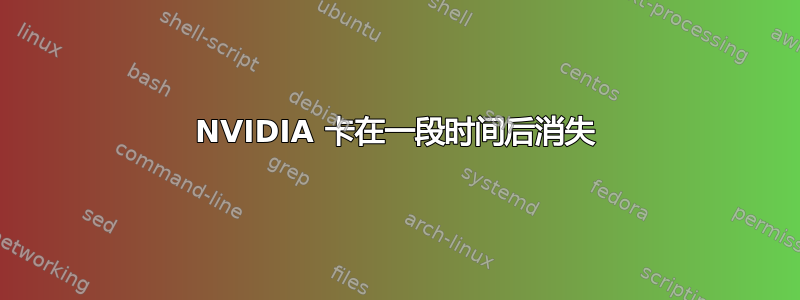
我有一台戴尔 7720 笔记本电脑,配有 nvidia 650m 独立显卡。安装 ubuntu 14.04 后,它似乎运行良好。我下载了 nvidia 当前驱动程序,在附加驱动程序和 nvidia x 服务器中将其更改为该驱动程序。它起作用了。然后我切换回英特尔显卡,过了一段时间后,我发现我无法切换回去。原因很简单,因为 ubuntu 不再检测到我的显卡了。
root@Inspiron-7720:/etc/X11# lspci | grep -i vga
00:02.0 VGA compatible controller: Intel Corporation 3rd Gen Core processor Graphics Controller (rev 09)
这是第一次。所以我以为问题出在我的 BIOS 上,所以安装了 Windows,更新它并再次安装了 ubuntu。它又正常工作了。但现在几个小时后它就消失了。顺便说一下,/etc/X11/ 中没有 xorg.conf,我从未配置过它。有什么建议吗?谢谢。
答案1
奇怪的事情发生了:)我在一个论坛上找到一个主题(一个人遇到了几乎同样的问题,但他的视频卡确实出现在 lspci 中)并且我从那里复制了 xorg.conf 的代码:
Section "ServerLayout"
Identifier "Layout0"
Option "AutoAddDevices" "false"
Option "AutoAddGPU" "false"
EndSection
Section "Device"
Identifier "DiscreteNvidia"
Driver "nvidia"
VendorName "NVIDIA Corporation"
BusID "PCI:02:00:0"
# If the X server does not automatically detect your VGA device,
# you can manually set it here.
# To get the BusID prop, run `lspci | egrep 'VGA|3D'` and input the data
# as you see in the commented example.
# This Setting may be needed in some platforms with more than one
# nvidia card, which may confuse the proprietary driver (e.g.,
# trying to take ownership of the wrong device). Also needed on Ubuntu 13.04.
#
# Setting ProbeAllGpus to false prevents the new proprietary driver
# instance spawned to try to control the integrated graphics card,
# which is already being managed outside bumblebee.
# This option doesn't hurt and it is required on platforms running
# more than one nvidia graphics card with the proprietary driver.
# (E.g. Macbook Pro pre-2010 with nVidia 9400M + 9600M GT).
# If this option is not set, the new Xorg may blacken the screen and
# render it unusable (unless you have some way to run killall Xorg).
Option "ProbeAllGpus" "false"
Option "NoLogo" "true"
Option "UseEDID" "false"
Option "UseDisplayDevice" "none"
EndSection
将其放入我的 /etc/X11/xorg.conf 中,但 ubuntu 在第一次重启后就死机了。但在第二次重启后它确实启动并识别了我的卡……不知怎么的。虽然现在 /etc/X11/ 中没有 xorg.conf。
00:02.0 VGA compatible controller: Intel Corporation 3rd Gen Core processor Graphics Controller (rev 09)
01:00.0 VGA compatible controller: NVIDIA Corporation GK107M [GeForce GT 650M] (rev a1)
现在我已经按照@Pilot6 的建议安装了 nvidia-346 和 nvidia-prime,看看它是否能工作。我不知道发生了什么。如果有人知道,请告诉我。
答案2
您为 Nvidia 卡安装了错误的驱动程序。
nvidia-current是旧卡的旧nvidia-304驱动程序。它不支持 650m。
您需要安装正确的驱动程序。在终端中运行
sudo killall nvidia-persistenced
sudo apt-get purge nvidia*
sudo apt-get install nvidia-346 nvidia-prime
答案3
当您获得内核更新时,就会发生这种情况。NVIDIA 驱动程序在安装时会修改内核。稍后,您接受内核更新,并且不再使用带有 NVIDIA 模块的旧内核。
定期更新内核可能是一个好主意,但请记住,任何以前安装的内核模块都不会出现在更新的内核中。您可以随时重新安装。或者您无法进行内核更新。或者,您可以使用以前安装的模块启动到旧内核。


