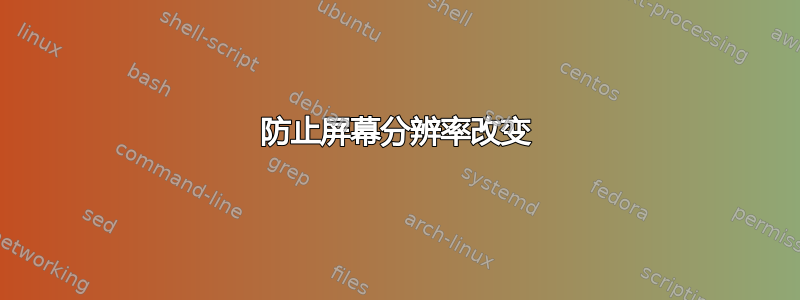
有没有办法完全阻止所有系统应用程序更改屏幕分辨率?我只有一个分辨率,xorg.conf但游戏(在 Wine 下,也包括原生游戏)喜欢将分辨率切换为很小且不可用的分辨率。之后我甚至无法将xrandr其切换回来,我必须使用nvidia-settings(我使用的是 NVidia 闭源驱动程序)。
答案1
打开终端并输入以下内容:
sudo -i
cd /etc/X11
touch xorg.conf
nano xorg.conf
然后在简单的纳米编辑器中写入(或粘贴)以下内容:
Section "Device"
Identifier "Configured Video Device"
EndSection
Section "Monitor"
Identifier "Configured Monitor"
EndSection
Section "Screen"
Identifier "Default Screen"
Monitor "Configured Monitor"
Device "Configured Video Device"
SubSection "Display"
Modes "1280x800"
EndSubSection
EndSection
*根据需要将模式更改为“1280x800”,
然后使用 Ctrl+O 保存文件,然后退出 Ctrl+x。
瞧 - 注销并再次登录,分辨率永远固定。
感谢这里出色的维基百科:
https://wiki.ubuntu.com/X/Config/Resolution
希望它能解答您的疑问。


