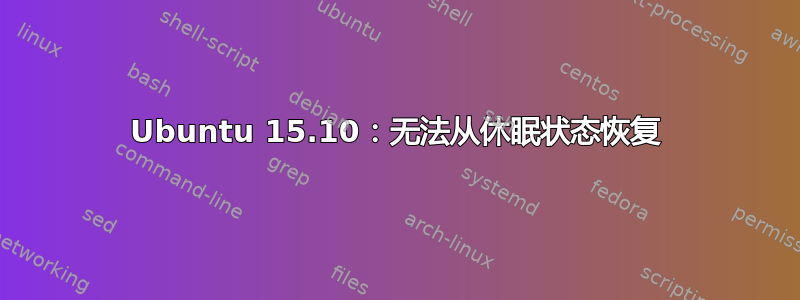
我刚刚更新到 Ubuntu 15.10。休眠功能在 15.04 上工作正常。现在不行了。以下是一些信息:
quang@ubuntu:~$ cat /etc/fstab
# /etc/fstab: static file system information.
#
# Use 'blkid' to print the universally unique identifier for a
# device; this may be used with UUID= as a more robust way to name devices
# that works even if disks are added and removed. See fstab(5).
#
# <file system> <mount point> <type> <options> <dump> <pass>
UUID=bef5e506-c800-469f-a7d6-d518e1102328 / ext4 noatime,data=writeback,errors=remount-ro 0 1
UUID=9c7da40c-89d7-4eb6-aab7-bd0067dfa753 /home ext4 noatime,data=writeback,defaults 0 2
UUID=a3fa91b7-4262-4253-a24e-5ee2b221f524 /var ext4 noatime,data=writeback,defaults 0 2
UUID=D8C0-A1BC /boot/efi vfat defaults 0 0
UUID=4cea5ee8-3322-48c6-b05e-2e90854f088e none swap sw 0 0
quang@ubuntu:~$ cat /etc/initramfs-tools/conf.d/resume
RESUME=UUID=4cea5ee8-3322-48c6-b05e-2e90854f088e
如果我在 grub.cfg 中的 linux 参数中输入 resume=UID=4cea5ee8-3322-48c6-b05e-2e90854f088e,它就会工作,但如果没有它,它就不行。如何让它像以前一样工作而不触及 grub。
答案1
正如@Pilot6 所建议的,我在这里发布了答案。我必须附加
resume=UUID=4cea5ee8-3322-48c6-b05e-2e90854f088e
然后使用GRUB_CMDLINE_LINUX_DEFAULT以下/etc/default/grub方法更新 GRUB
sudo update-grub
答案2
输入后你RESUME=UUID=4cea5ee8-3322-48c6-b05e-2e90854f088e需要/etc/initramfs-tools/conf.d/resume运行
sudo update-initramfs -u
sudo update-grub


