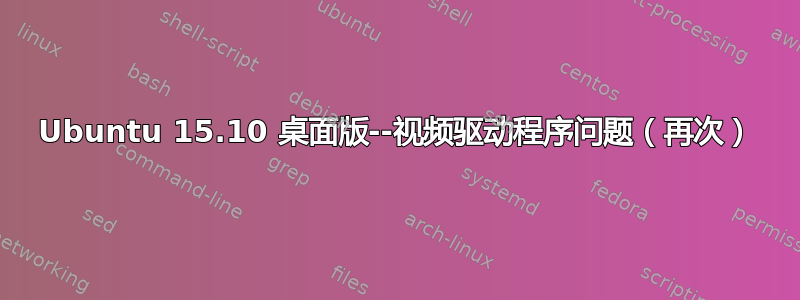
我认为我的显示驱动程序有问题,但我不太确定。
我有一台联想 Y50 笔记本电脑,配integrated intel graphics (4th gen)有Nvidia 860M显卡。我安装了 15.04 并尝试了 nvidia 驱动程序。它把我的系统弄得一团糟,最后我只能擦除硬盘并从头开始重新安装 ubuntu。
我升级到了 15.10 版——太棒了。我再次尝试了 nvidia 驱动程序。所有 nvidia 驱动程序都不起作用。我得到了登录屏幕,当我输入密码时,它又重新重置回登录屏幕。我试过了所有方法。我甚至尝试过添加nomodeset到我的 grub 配置中,但一无所获。
因此,我切换到终端并执行以下操作:
sudo apt-get remove --purge nvidia*
重新启动后,我设法再次回到桌面,但窗口管理器完全乱了,所以我启动ccsm并重新启用了 Unity 以恢复它们。太棒了。
但是,图形处理速度太慢,显示缩放根本不起作用——这是一个大问题,因为这台笔记本电脑有 4k 显示屏,现在我什么都看不懂。而且,我无法观看视频,因为帧速率大约为每秒 1 帧。
我在互联网上搜索,找到了一种将设备重置为出厂设置的方法:
sudo apt-get update
sudo apt-get remove --purge nvidia*
reboot
sudo apt-get purge nvidia-*
sudo apt-get install --reinstall xserver-xorg-video-intel libgl1-mesa-glx libgl1-mesa-dri xserver-xorg-core
sudo dpkg-reconfigure xserver-xorg
sudo update-alternatives --remove gl_conf /usr/lib/nvidia-current/ld.so.conf
sudo apt-get autoremove
reboot
reboot是shutdown -r now
但是,它什么也没解决。我也尝试过这个来解决缩放问题:
gsettings set org.gnome.desktop.interface scaling-factor 2
但这样做只会弄乱终端窗口,并且不会对其他任何地方产生影响。
我的问题是,如何恢复出厂设置?
这里有一些有用的数据,可能有助于人们找出问题所在:
sudo lshw -c video
*-display UNCLAIMED
description: 3D controller
product: GM107M [GeForce GTX 860M]
vendor: NVIDIA Corporation
physical id: 0
bus info: pci@0000:01:00.0
version: a2
width: 64 bits
clock: 33MHz
capabilities: pm msi pciexpress bus_master cap_list
configuration: latency=0
resources: memory:d0000000-d0ffffff memory:a0000000-afffffff memory:b0000000-b1ffffff ioport:4000(size=128) memory:b2000000-b207ffff
*-display UNCLAIMED
description: VGA compatible controller
product: 4th Gen Core Processor Integrated Graphics Controller
vendor: Intel Corporation
physical id: 2
bus info: pci@0000:00:02.0
version: 06
width: 64 bits
clock: 33MHz
capabilities: msi pm vga_controller bus_master cap_list
configuration: latency=0
resources: memory:d1000000-d13fffff memory:c0000000-cfffffff ioport:5000(size=64)
并且,sudo lspci -mm | grep VGA给了我这个:
00:02.0 "VGA compatible controller" "Intel Corporation" "4th Gen Core Processor Integrated Graphics Controller" -r06 "Lenovo" "Device 3978"
永远有帮助的inxi -Gx,返回:
Graphics: Card-1: Intel 4th Gen Core Processor Integrated Graphics Controller bus-ID: 00:02.0
Card-2: NVIDIA GM107M [GeForce GTX 860M] bus-ID: 01:00.0
Display Server: X.Org 1.17.2 drivers: fbdev (unloaded: vesa) FAILED: intel
Resolution: [email protected]
GLX Renderer: Gallium 0.4 on llvmpipe (LLVM 3.6, 256 bits)
GLX Version: 3.0 Mesa 11.0.2 Direct Rendering: Yes
最后,我的结束Xorg.1.log:
[ 76.582] (II) intel: Driver for Intel(R) Integrated Graphics Chipsets:
i810, i810-dc100, i810e, i815, i830M, 845G, 854, 852GM/855GM, 865G,
915G, E7221 (i915), 915GM, 945G, 945GM, 945GME, Pineview GM,
Pineview G, 965G, G35, 965Q, 946GZ, 965GM, 965GME/GLE, G33, Q35, Q33,
GM45, 4 Series, G45/G43, Q45/Q43, G41, B43
[ 76.582] (II) intel: Driver for Intel(R) HD Graphics: 2000-6000
[ 76.582] (II) intel: Driver for Intel(R) Iris(TM) Graphics: 5100, 6100
[ 76.582] (II) intel: Driver for Intel(R) Iris(TM) Pro Graphics: 5200, 6200, P6300
[ 76.582] (II) modesetting: Driver for Modesetting Kernel Drivers: kms
[ 76.582] (II) FBDEV: driver for framebuffer: fbdev
[ 76.582] (II) VESA: driver for VESA chipsets: vesa
[ 76.582] (++) using VT number 7
[ 76.582] (II) intel(G0): Using Kernel Mode Setting driver: i915, version 1.6.0 20141121
[ 76.582] (II) intel(G0): SNA compiled: xserver-xorg-video-intel 2:2.99.917-1~exp1ubuntu2.2 (Alessio Treglia <[email protected]>)
[ 76.582] (II) intel(G0): SNA compiled for use with valgrind
[ 76.582] (WW) Falling back to old probe method for modesetting
[ 76.582] (WW) Falling back to old probe method for fbdev
[ 76.582] (II) Loading sub module "fbdevhw"
[ 76.582] (II) LoadModule: "fbdevhw"
[ 76.582] (II) Loading /usr/lib/xorg/modules/libfbdevhw.so
[ 76.582] (II) Module fbdevhw: vendor="X.Org Foundation"
[ 76.582] compiled for 1.17.1, module version = 0.0.2
[ 76.582] ABI class: X.Org Video Driver, version 19.0
[ 76.582] (WW) Falling back to old probe method for vesa
[ 76.582] (EE) Screen 0 deleted because of no matching config section.
[ 76.582] (II) UnloadModule: "modesetting"
[ 76.582] (EE) Device(s) detected, but none match those in the config file.
[ 76.582] (EE)
Fatal server error:
[ 76.582] (EE) no screens found(EE)
忘记游戏吧——我保证不再尝试使用 nvidia 驱动程序,如果我能恢复到可接受的桌面性能和缩放比例(缩放位确实是关键,如果我至少能读懂它,即使很慢也没关系)。


