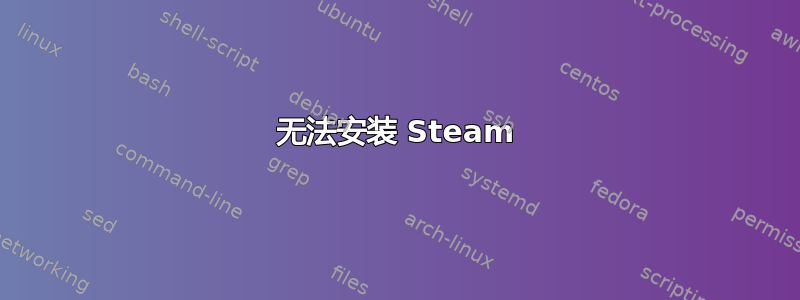
我在新安装的 Ubuntu 上遇到了 Steam 问题。当我发出下面的“install steam”命令时,系统提示缺少软件包。
user@test-desktop:~$ sudo apt-get install steam
Reading package lists... Done
Building dependency tree
Reading state information... Done
Some packages could not be installed. This may mean that you have
requested an impossible situation or if you are using the unstable
distribution that some required packages have not yet been created
or been moved out of Incoming.
The following information may help to resolve the situation:
The following packages have unmet dependencies.
steam:i386 : Depends: libgl1-mesa-dri:i386
Depends: libgl1-mesa-glx:i386
E: Unable to correct problems, you have held broken packages.
然后,当我尝试获取一些缺失的包时,它显示我依赖于更多的包,如下所示。
user@test-desktop:~$ sudo apt-get install libgl1-mesa-dri:i386
Reading package lists... Done
Building dependency tree
Reading state information... Done
Some packages could not be installed. This may mean that you have
requested an impossible situation or if you are using the unstable
distribution that some required packages have not yet been created
or been moved out of Incoming.
The following information may help to resolve the situation:
The following packages have unmet dependencies.
libgl1-mesa-dri:i386 : Depends: libdrm-intel1:i386 (>= 2.4.48) but it is not going to be installed
Depends: libdrm-nouveau2:i386 (>= 2.4.38) but it is not going to be installed
Depends: libdrm-radeon1:i386 (>= 2.4.31) but it is not going to be installed
Depends: libdrm2:i386 (>= 2.4.38) but it is not going to be installed
unity-control-center : Depends: libcheese-gtk23 (>= 3.4.0) but it is not going to be installed
Depends: libcheese7 (>= 3.0.1) but it is not going to be installed
E: Error, pkgProblemResolver::Resolve generated breaks, this may be caused by held packages.
我肯定是做错了什么。有人能告诉我该怎么办吗?
仅供参考,我也曾执行过以下命令,但没有成功:
sudo apt-get autoremove
sudo apt-get update
sudo apt-get upgrade
sudo apt-get dist-upgrade
根据建议,我也尝试过:
user@test-desktop:~$ sudo apt-get install ia32-libs
Reading package lists... Done
Building dependency tree
Reading state information... Done
Package ia32-libs is not available, but is referred to by another package.
This may mean that the package is missing, has been obsoleted, or
is only available from another source
However the following packages replace it:
lib32z1 lib32ncurses5 lib32bz2-1.0
E: Package 'ia32-libs' has no installation candidate
答案1
启用规范合作伙伴存储库。
打开软件和更新及以下其他软件选项卡启用 Canonical Partners。
选择“关闭”并“重新加载”
最后,
sudo apt-get install steam


