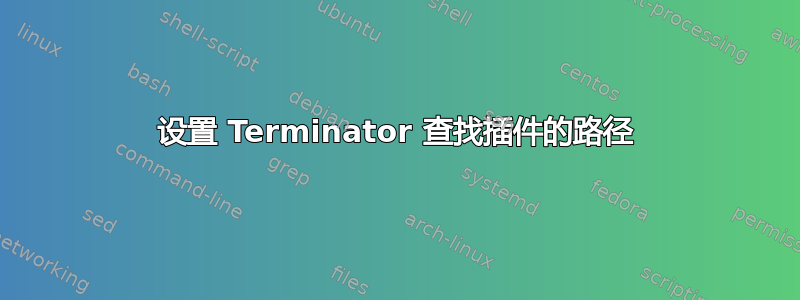
在我的工作场所,我们已经Terminator在机器上安装了,但我们对主文件夹之外没有写权限。默认情况下,Terminator 会在 处查找插件/usr/share/terminator/terminatorlib/plugins,而我无法使用它。我尝试将插件复制到,~/.config/terminator/plugins/但 Terminator 不会从该位置加载任何内容。
我怎样才能告诉终结器查看该文件夹以及默认文件夹?也许配置文件中的某些条目,但我在文档中找不到任何内容。
编辑:
正如评论中所问,这里是apt-cache policy“
terminator:
Installed: 0.97-2ubuntu0.1
Candidate: 0.97-2ubuntu0.1
Version table:
*** 0.97-2ubuntu0.1 0
500 http://de.archive.ubuntu.com/ubuntu/ trusty-updates/universe amd64 Packages
100 /var/lib/dpkg/status
0.97-2 0
500 http://de.archive.ubuntu.com/ubuntu/ trusty/universe amd64 Packages
答案1
使用以下方法检查打开的文件
strace -e open,access terminator 2>&1 | grep plugins
如果你的文件夹不在输出中,那么肯定是出了问题。你应该阅读手册页
man terminator_config
但与此同时你们自己也已经认识到了这一点。;)
Terminator 有两个插件文件夹。系统文件夹/usr/share/terminator/terminatorlib/plugins和用户文件夹~/.config/terminator/plugins。
我已经测试了在主文件夹中使用该插件安装插件终结者编辑器插件:
我的
terminator没有这个插件关闭所有
terminator会话创建插件文件夹
mkdir -p ~/.config/terminator/plugins下载插件
wget -P ~/.config/terminator/plugins https://raw.githubusercontent.com/mchelem/terminator-editor-plugin/master/editor_plugin.py你现在应该看到类似这样的内容
% ls -laog ~/.config/terminator/plugins total 20 drwxrwxr-x 2 4096 Nov 19 14:39 . drwxrwxr-x 3 4096 Nov 19 14:27 .. -rw-rw-r-- 1 3438 Nov 19 14:39 editor_plugin.py开始
terminator检查中的内容
~/.config/terminator/plugins,你应该看到类似这样的内容:% ls -laog ~/.config/terminator/plugins total 32 drwxrwxr-x 2 4096 Nov 19 14:32 . drwxrwxr-x 3 4096 Nov 19 14:27 .. -rw-rw-r-- 1 3438 Nov 19 14:32 editor_plugin.py -rw-rw-r-- 1 3811 Nov 19 14:32 editor_plugin.pyc打开Preferences>Plugins
激活插件EditorPlugin
答案2
答案已在 中解释man terminator_config。
从man man terminator_config
Normally the config file will be ~/.config/terminator/config, but it may
be overridden with $XDG_CONFIG_HOME (in which case it will be
$XDG_CONFIG_HOME/terminator/config)
事实证明,在我的计算机上,配置的默认位置不是,$HOME/.config而是$XDG_CONFIG_HOME/.config。一旦我将插件移动到该位置,终结器就会立即找到它。




