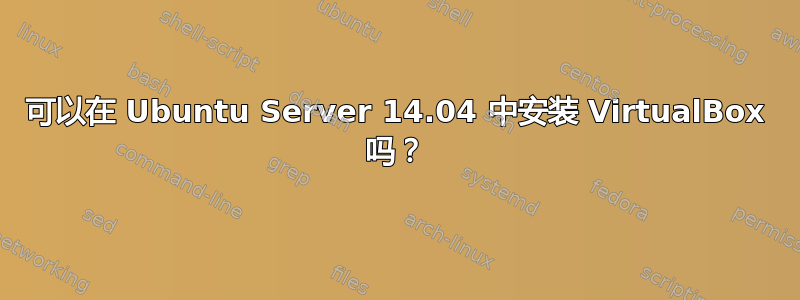
我有一个 Ubuntu Server 14.04。
是否可以仅使用命令而不使用 GUI 在此 Ubuntu Server 中安装 VirtualBox?
答案1
可以直接从 Ubuntu 存储库在命令行上安装 VirtualBox。这将安装 VirtualBox 版本 4.3.10:
sudo apt-get update
更新您的包管理系统以使用最新的包。然后:
sudo apt-get install virtualbox
安装主包及其依赖项。
之后我建议获取 VirtualBox 客户机附加 ISO,使用如下命令:
sudo apt-get install virtualbox-guest-additions-iso
当您构建虚拟机时,需要添加客户机以确保客户机操作系统顺利运行。
通常需要获取 VirtualBox 扩展包才能使用 VirtualBox 的所有功能,以下是 VirtualBox旧版本下载页面,该文件位于版本 4.3.10 - 扩展包 - 所有平台下。或者直接下载链接是这里。
答案2
您可以使用 安装 VirtualBox apt-get,无需 GUI:
sudo apt-get update; sudo apt-get install virtualbox
从那里,你需要阅读VirtualBox 手册了解命令行说明。您可能希望使用 RDP 服务器配置它们,以便能够以图形方式(但远程)访问它们。


