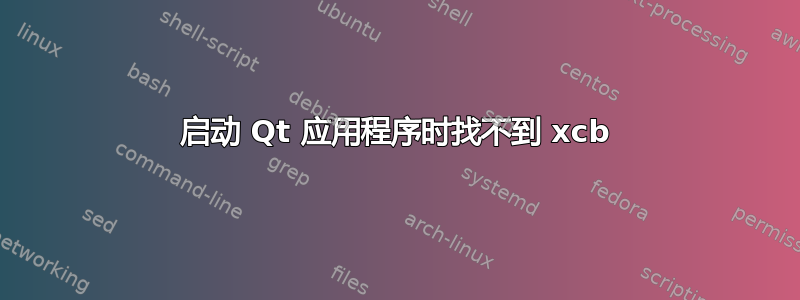
我目前使用的是安装了 Cinnamon 3.4 的 Linux Mint 18.1。我使用的是 Linux 内核 4.10.0-21-generic。
我最近在使用 Qt 时遇到了一些问题。我安装了 Qt 来从其源代码构建一些程序,但我不必再这样做了。我继续做了一件愚蠢的事情,那就是手动卸载 Qt。我删除了安装到 ( /home/nicholas/.Qt) 的目录并删除了菜单项。
但是,现在我遇到了一个问题。某些应用程序(例如 CopyQ)根本无法运行。在命令行中运行它们会出现以下情况:
ERROR: QtFatal: This application failed to start because it could not find or load the Qt platform plugin "xcb".
ERROR:
ERROR: Reinstalling the application may fix this problem. (:0, )
terminate called after throwing an instance of '(anonymous namespace)::ExceptionQtFatal'
what(): This application failed to start because it could not find or load the Qt platform plugin "xcb".
Reinstalling the application may fix this problem. (:0, )
Aborted
这是来自CopyQ。还有另外一些应用程序遇到了这个问题,但我记不起它们了。
我曾多次尝试在同一目录和不同目录中重新安装Qt,甚至使用Qt中的维护工具进行卸载。使用不同的关键字多次查找并没有产生我想要的任何结果。没有任何解决方案有任何帮助。
我尝试过使用离线安装程序并将其安装在同一目录中,/home/nicholas/.Qt但它不起作用。我只安装最新版本的 Qt,据我所知,它是 5.9.0。


