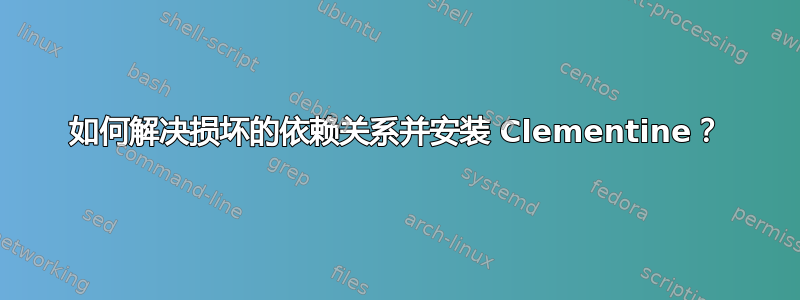
我正在尝试在 15.10 中安装 Clementine,但是当我这样做时,sudo apt-get install clementine我得到了这个:
Some packages could not be installed. This may mean that you have
requested an impossible situation or if you are using the unstable
distribution that some required packages have not yet been created
or been moved out of Incoming.
The following information may help to resolve the situation:
The following packages have unmet dependencies:
clementine : Depends: libtag1v5-vanilla but it is not going to be installed
E: Unable to correct problems, you have held broken packages.
我尝试了一些其他建议,无法纠正问题,您持有破损的包裹:
sudo apt-get autoremovesudo apt-get install -f
尝试安装时aptitude给出了一系列建议,但它们似乎不可行:
Keep the following packages at their current version:
1) clementine [Not Installed]
2) libtag1v5-vanilla [Not Installed]
Accept this solution? [Y/n/q/?] n
The following actions will resolve these dependencies:
Remove the following packages:
1) account-plugin-aim
2) account-plugin-jabber
3) account-plugin-salut
4) account-plugin-yahoo
5) cheese
6) empathy
7) gnome-contacts
8) gnome-control-center
9) gnome-sushi
10) gnome-video-effects
11) gstreamer0.10-plugins-good
12) gstreamer1.0-plugins-good
13) indicator-bluetooth
14) libcheese-gtk23
15) libcheese7
16) libfarstream-0.1-0
17) libfarstream-0.2-2
18) libpurple0
19) libtag1-vanilla
20) libtag1c2a
21) libtelepathy-farstream3
22) mcp-account-manager-goa
23) mcp-account-manager-uoa
24) pidgin
25) pidgin-libnotify
26) rhythmbox
27) rhythmbox-mozilla
28) rhythmbox-plugin-cdrecorder
29) rhythmbox-plugin-magnatune
30) rhythmbox-plugin-zeitgeist
31) rhythmbox-plugins
32) telepathy-haze
33) totem
34) totem-plugins
35) ubuntu-desktop
36) ubuntu-gnome-desktop
37) unity-control-center
38) unity-control-center-signon
39) webaccounts-extension-common
40) xul-ext-webaccounts
Keep the following packages at their current version:
41) clementine [Not Installed]
Leave the following dependencies unresolved:
42) gnome-bluetooth recommends unity-control-center | gnome-control-center
43) libaccount-plugin-1.0-0 recommends unity-control-center-signon
44) rhythmbox-data recommends rhythmbox
45) unity recommends unity-control-center
46) unity recommends indicator-bluetooth
47) gnome-control-center-data recommends gnome-control-center (>= 1:3.16.3-0ubuntu1)
48) gnome-online-accounts recommends gnome-control-center (>= 3.6.1)
49) gnome-shell recommends gnome-contacts
50) gnome-shell recommends gnome-control-center
51) plainbox-provider-checkbox recommends gstreamer1.0-plugins-good
52) libwebkitgtk-3.0-0 recommends gstreamer1.0-plugins-good
53) libbrasero-media3-1 recommends gstreamer1.0-plugins-good
54) indicator-datetime recommends unity-control-center (>= 14.04.3) | ubuntu-system-settings
55) mcp-account-manager-uoa recommends account-plugin-aim
56) mcp-account-manager-uoa recommends account-plugin-yahoo
57) indicator-session recommends unity-control-center | gnome-control-center
58) indicator-session recommends unity-control-center-signon | gnome-control-center-signon
59) indicator-power recommends unity-control-center | gnome-control-center (>= 3.1) | ubuntu-system-settings | switchboard-plug-power | xfce4-power-manager | mate-power-ma
60) empathy recommends telepathy-haze
61) indicator-sound recommends unity-control-center | gnome-control-center | ubuntu-system-settings | pavucontrol | mate-media
62) ubuntu-desktop recommends cheese
63) ubuntu-desktop recommends empathy
64) ubuntu-desktop recommends rhythmbox
65) ubuntu-desktop recommends rhythmbox-plugin-magnatune
66) ubuntu-desktop recommends totem
67) ubuntu-desktop recommends xul-ext-webaccounts
68) pidgin recommends gstreamer0.10-plugins-good
69) ubuntu-gnome-desktop recommends cheese
70) ubuntu-gnome-desktop recommends empathy
71) ubuntu-gnome-desktop recommends mcp-account-manager-goa
72) ubuntu-gnome-desktop recommends rhythmbox
73) ubuntu-gnome-desktop recommends rhythmbox-plugin-magnatune
Accept this solution? [Y/n/q/?]
我是否应该在这个阶段放弃 Clementine?如果我无法安装 Clementine,还有其他方法可以同步我的 iPod 吗?
答案1
Ubuntu PPA:
您可以从官方 PPA 下载 Ubuntu 上最新版本的 Clementine:
sudo add-apt-repository ppa:me-davidsansome/clementine
sudo apt-get update
sudo apt-get install clementine
Ubuntu Precise(12.04)的依赖项:
新版本的 Clementine 需要 GStreamer 1.0,而 Ubuntu 12.04 中未包含该软件。如果安装 Clementine 时出现错误,您还应添加 GStreamer PPA:
sudo add-apt-repository ppa:gstreamer-developers/ppa
要删除克莱门汀,请执行以下操作:
sudo apt-get remove clementine


