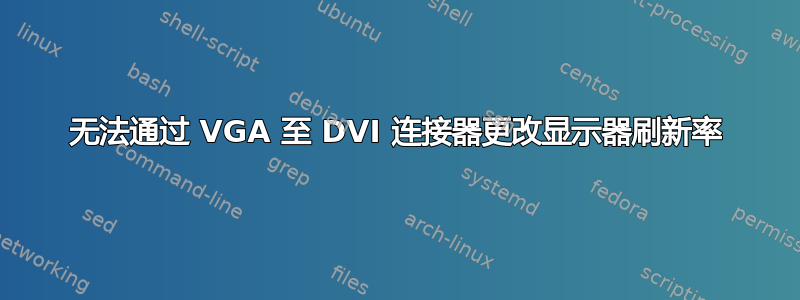
我目前正在使用一些带有 Nvidia g210 显卡的旧 CRT 显示器。我正在双启动 Win8 和 Ubuntu 12.04。
让我困惑的是,我无法获得最大刷新率所需的分辨率,就像我在 Windows 上看到的那样,屏幕比在 Windows 上更“模糊”。显示器通过 VGA 转 DVI 适配器连接到显卡。
我尝试了什么?
遵循以下指南:https://wiki.ubuntu.com/X/Config/Resolution
xrandr 输出是:
Screen 0: minimum 8 x 8, current 1024 x 768, maximum 8192 x 8192
DVI-I-0 connected primary 1024x768+0+0 (normal left inverted right x axis y axis) 0mm x 0mm
1024x768 60.00*+
1360x768 59.96 59.80
1152x864 60.00
800x600 72.19 60.32 56.25
680x384 59.96 59.80
640x480 59.94
512x384 60.00
400x300 72.19
320x240 60.05
VGA-0 disconnected (normal left inverted right x axis y axis)
DVI-I-1 disconnected (normal left inverted right x axis y axis)
HDMI-0 disconnected (normal left inverted right x axis y axis)
1024x768_75 (0x282) 6.000MHz
h: width 1024 start 1056 end 1152 total 1280 skew 0 clock 4.69KHz
v: height 75 start 78 end 88 total 91 c
无级变速器:
~$ cvt 1024x768 85.00
# 1024x85 52.21 Hz (CVT) hsync: 5.27 kHz; pclk: 6.75 MHz
Modeline "1024x85_60.00" 6.75 1024 1056 1152 1280 85 88 98 101 -hsync +vsync
当我尝试添加它时,出现如下错误:
X Error of failed request: BadMatch (invalid parameter attributes)
Major opcode of failed request: 140 (RANDR)
Minor opcode of failed request: 18 (RRAddOutputMode)
Serial number of failed request: 29
Current serial number in output stream: 30
有人知道该怎么修复吗?谢谢!


