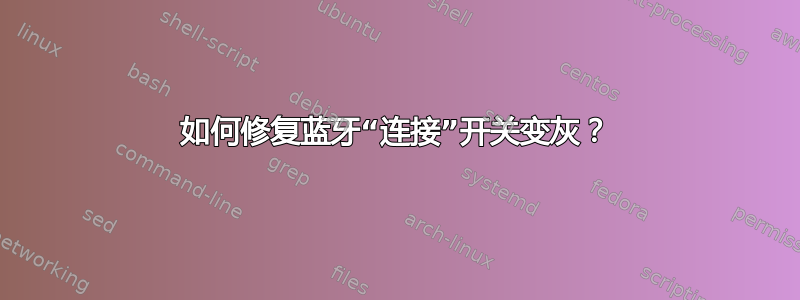
我无法连接任何蓝牙设备。
对于任何类型的蓝牙设备,下面的“连接”开关都是灰色的。它们都可以与我的 Android 设备连接(即设备没有损坏)。
输出lspci -knn | grep Net -A2; lsusb:
00:19.0 Ethernet controller [0200]: Intel Corporation 82579LM Gigabit Network Connection [8086:1502] (rev 04)
Subsystem: Lenovo Device [17aa:21f3]
Kernel driver in use: e1000e
--
03:00.0 Network controller [0280]: Intel Corporation Centrino Advanced-N 6205 [Taylor Peak] [8086:0085] (rev 34)
Subsystem: Intel Corporation Centrino Advanced-N 6205 AGN [8086:1311]
Kernel driver in use: iwlwifi
Bus 004 Device 002: ID 8087:0024 Intel Corp. Integrated Rate Matching Hub
Bus 004 Device 001: ID 1d6b:0002 Linux Foundation 2.0 root hub
Bus 003 Device 005: ID 04f2:b2ea Chicony Electronics Co., Ltd Integrated Camera [ThinkPad]
Bus 003 Device 007: ID 0a5c:21e6 Broadcom Corp. BCM20702 Bluetooth 4.0 [ThinkPad]
Bus 003 Device 002: ID 8087:0024 Intel Corp. Integrated Rate Matching Hub
Bus 003 Device 001: ID 1d6b:0002 Linux Foundation 2.0 root hub
Bus 002 Device 001: ID 1d6b:0003 Linux Foundation 3.0 root hub
Bus 001 Device 001: ID 1d6b:0002 Linux Foundation 2.0 root hub
我可以搜索新的蓝牙设备。因此,我认为这不是固件相关的问题。
答案1
我可以通过重新配对设备来解决问题。




