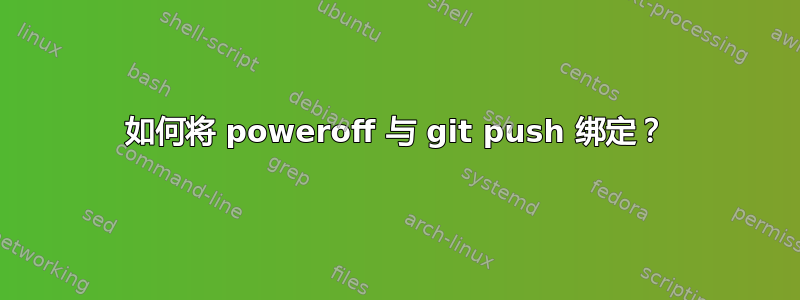
我住在一个偏远的地方,互联网很少。
每当我这样做时,sudo poweroff我也想尝试git push一下。如果推送失败,则中止关闭,否则继续关闭。
如何在不修改二进制文件的情况下实现这一目标?
答案1
以下是同一主题的一些替代方案。 All 创建一个名为 的命令,如果推送成功,gitoff该命令将执行git push后面的命令。sudo shutdown -h now
alias gitoff='git push && sudo shutdown -h now'
gitoff () {
git push && sudo shutdown -h now
}
gitoff () {
if git push; then
sudo shutdown -h now
fi
}
gitoff () {
if git push; then
sudo shutdown -h now
else
echo >&2 'git push failed, no shutdown'
fi
}
答案2
您可以将命令包装在 shell 函数中,例如:
function gitpushoff() {
if git push origin # if this command succeeds, shutdown
then
sudo shutdown -h now
else
echo "git push failed: exit code [$?] Aborting shutdown..."
fi
}


