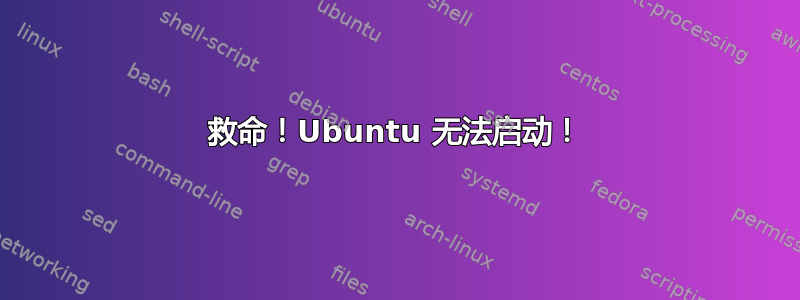
我在 chromebook 上安装了 Ubuntu,一切运行良好,直到我尝试安装 steam。由于我的显卡已过期,所以无法运行任何游戏,因此我尝试为 Ubuntu 安装英特尔驱动程序更新,它打开了但声称我没有英特尔显卡。我尝试apt-get update在终端中执行操作,但它说了一堆东西,然后说“你是 root 吗?”所以我照做了sudo apt-get update,结果又出现了一个错误。我重新启动了我的 chrome book 并尝试启动 xfce4,直到弹出这个
/ $ sudo startxfce4
Entering /mnt/stateful_partition/crouton/chroots/precise...
/usr/bin/startxfce4: Starting X server
_XSERVTransmkdir: Owner of /tmp/.X11-unix should be set to root
X.Org X Server 1.11.3
Release Date: 2011-12-16
X Protocol Version 11, Revision 0
Build Operating System: Linux 2.6.42-61-generic x86_64 Ubuntu
Current Operating System: Linux localhost 3.10.18 #1 SMP Fri Dec 11 19:13:56 PST 2015 x86_64
Kernel command line: cros_secure console= loglevel=7 init=/sbin/init cros_secure oops=panic panic=-1 root=/dev/dm-0 rootwait ro dm_verity.error_behavior=3 dm_verity.max_bios=-1 dm_verity.dev_wait=1 dm="1 vroot none ro 1,0 2506752 verity payload=PARTUUID=a426f256-534d-ba40-a9b8-ed38fc20733b/PARTNROFF=1 hashtree=PARTUUID=a426f256-534d-ba40-a9b8-ed38fc20733b/PARTNROFF=1 hashstart=2506752 alg=sha1 root_hexdigest=d810f4b5d34d05fb3f25e5b659467992216636df salt=43a025c4789be0386addcd863f295a8c95279dd6e3cb00fc3a476e8f409e60a8" noinitrd vt.global_cursor_default=0 kern_guid=a426f256-534d-ba40-a9b8-ed38fc20733b add_efi_memmap boot=local noresume noswap i915.modeset=1 tpm_tis.force=1 tpm_tis.interrupts=0 nmi_watchdog=panic,lapic
Build Date: 12 February 2015 02:49:01PM
xorg-server 2:1.11.4-0ubuntu10.17 (For technical support please see ubuntu support)
Current version of pixman: 0.30.2
Before reporting problems, check http://wiki.x.org
to make sure that you have the latest version.
Markers: (--) probed, (**) from config file, (==) default setting,
(++) from command line, (!!) notice, (II) informational,
(WW) warning, (EE) error, (NI) not implemented, (??) unknown.
(++) Log file: "/tmp/Xorg.crouton.1.log", Time: Sat Dec 26 03:48:02 2015
(==) Using system config directory "/usr/share/X11/xorg.conf.d"
Fatal server error:
no screens found
Please consult the The X.Org Foundation support
at http://wiki.x.org
for help.
Please also check the log file at "/tmp/Xorg.crouton.1.log" for additional information.
ddxSigGiveUp: Closing log
Server terminated with error (1). Closing log file.
现在我无法进入我的 Ubuntu!请帮忙!
答案1
启动计算机,在登录屏幕上按 Ctl + Alt + F1
登录。卸载桌面-'sudo apt-get purge xfce4'
安装更新和升级:'sudo apt-get update && sudo apt-get upgrade'
检查最新内核:'sudo apt-get dist-upgrade'
安装所有更新和升级。
安装 xfce4 桌面:'sudo apt-get install xfce4 && sudo apt-get upgrade xfce4'
检查所有新软件包‘sudo apt-get -f install’
重新启动并选择 xfce4 桌面。'sudo reboot'
答案2
在 grub 屏幕上(如果它没有自动显示,您应该在启动时按 F2 或 SHIFT+F2,如果我没记错的话)选择 Ubuntu 恢复模式,然后尝试恢复损坏的软件包(有一个屏幕上的选项)。如果这不起作用,请从恢复模式打开 root shell 并安装 X11(sudo apt-get install xorg)


