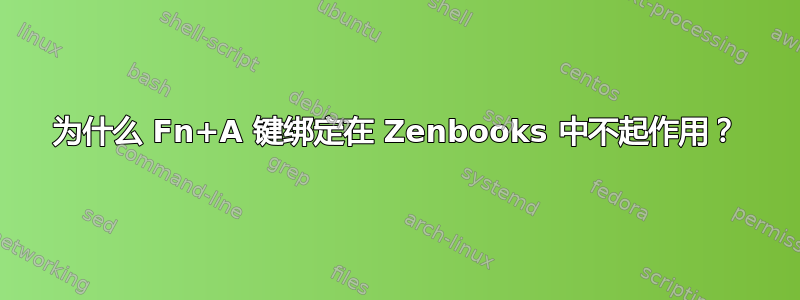
默认情况下,Fn+A组合键不起作用,所以我想将该键码映射到脚本。我创建了一个映射到键码的快捷方式 ( 0xf8),但它不起作用。此外,我的o键不起作用。当我将映射更改为其他内容(例如ctrl+ )时,一切都按预期工作。o
尝试使用第二个硬件。第一个键绑定不适用于图形包xserver-xorg-video-intel,modesetting在清除 intel 包并重新启动后也不适用。问题可能与 GPU 无关,因为第一个硬件配置是 NVidia,而第二个是 Intel。
Ubuntu:14.04、16.04
硬件:华硕 Zenbook UX32VD、Zenbook UX303UA
Linux 内核:3.19.0-42、4.4-4.7
GPU:NVidia Geforce GT 620M、英特尔集成
图形包(第二硬件)xserver-xorg-video-intel:,modesetting
答案1
OP 想要表达按键绑定的功能fn+a即图 1 键盘上按键绑定的打印,其中有灯符号和单词汽车;如果您知道此功能的具体名称,请发表评论
下面你可以看到键绑定组合返回零字节,即其功能无处连接。解决案件的选项
- 使用图形包
xserver-xorg-video-intel,编辑/usr/share/X11/xorg.conf.d/20-intel.confTODO类似的方法是这里在线程中如何在 Zenbook 16.04 中启用亮度按钮?但我不确定要改变的具体方法。 - 使用
modesettingie清除英特尔图形包,并找到一种替代的稳定方法。
在 UX303UA 中试验键码
执行xev,按fn+a并按fn+ ,a你会发现系统中两个键绑定之间存在差异,但操作未运行
KeyPress event, serial 37, synthetic NO, window 0x3c00001,
root 0xe6, subw 0x0, time 112925284, (10,-18), root:(10,34),
state 0x0, keycode 248 (keysym 0x0, NoSymbol), same_screen YES,
XLookupString gives 0 bytes:
XmbLookupString gives 0 bytes:
XFilterEvent returns: False
KeyRelease event, serial 37, synthetic NO, window 0x3c00001,
root 0xe6, subw 0x0, time 112925284, (10,-18), root:(10,34),
state 0x0, keycode 248 (keysym 0x0, NoSymbol), same_screen YES,
XLookupString gives 0 bytes:
XFilterEvent returns: False
MappingNotify event, serial 38, synthetic NO, window 0x0,
request MappingKeyboard, first_keycode 8, count 248
KeyPress event, serial 38, synthetic NO, window 0x3c00001,
root 0xe6, subw 0x0, time 112926726, (10,-18), root:(10,34),
state 0x0, keycode 38 (keysym 0x61, a), same_screen YES,
XLookupString gives 1 bytes: (61) "a"
XmbLookupString gives 1 bytes: (61) "a"
XFilterEvent returns: False
KeyRelease event, serial 39, synthetic NO, window 0x3c00001,
root 0xe6, subw 0x0, time 112926790, (10,-18), root:(10,34),
state 0x0, keycode 38 (keysym 0x61, a), same_screen YES,
XLookupString gives 1 bytes: (61) "a"
XFilterEvent returns: False
硬件:华硕 Zenbook UX303UA
Ubuntu:16.04
Linux 内核:4.4-4.7
GPU:英特尔集成
图形包:xserver-xorg-video-intel、modesetting



