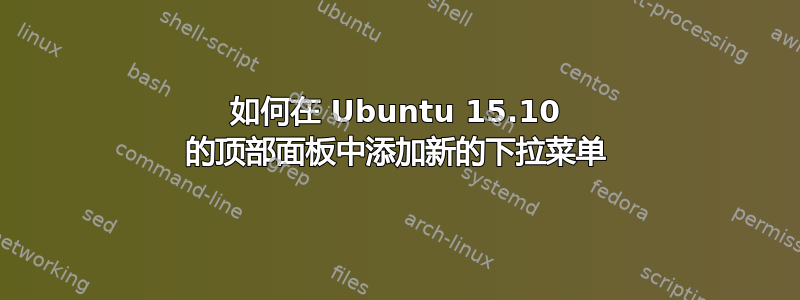
我用 Google 搜索,但什么也没找到。
具体来说,我想添加一个以 shell 脚本作为菜单项的新下拉菜单。
如果无法添加新的下拉菜单,如何在顶部菜单中添加 shell 脚本,以便在单击时执行。
谢谢!
答案1
我认为您想要做的是创建一个 Appindicator。这可以用 Python 或 C 来完成。示例如下:http://conjurecode.com/create-indicator-applet-for-ubuntu-unity-with-python/
为了运行 shell 脚本,您需要使用 python 中的 subprocess 模块。为了开始使用 python 中的 appindicator 模块,您需要通过运行以下命令安装 python-appindicator 包sudo apt-get install python-appindicator:


