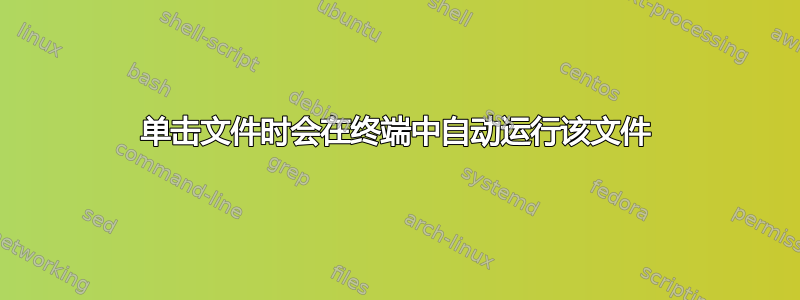
我正在使用 Linux debian 4.9.0-kali4-amd64 #1 SMP Debian 4.9.30-1kali1 (2017-06-06) x86_64 GNU/Linux并希望/home/pantheon/Desktop/pycrust-20170611-2151.sh在单击它时在终端中运行。该文件是用python编写的,
#!/bin/env python import os os.system("cd /home/pantheon/Desktop/fluxion") os.system("sudo ./fluxion")
我尝试过
chmod +x /home/pantheon/Desktop/pycrust-20170611-2151.sh和chmod u+x <"">
要在终端中执行./home/pantheon/Desktop/pycrust-20170611-2151.sh,这给了我错误
bash: ./home/pantheon/Desktop/pycrust-20170611-2151.sh: No such file or directory。
/home/pantheon/Desktop/pycrust-20170611-2151.sh给我输出
bash: /home/pantheon/Desktop/pycrust-20170611-2151.sh: /bin/env: bad interpreter: No such file or directory。
我也尝试过调整 Nautilus,但这也没有帮助我,因为在终端中执行文件会导致There was an error creating the child process for this terminal. Failed to execute child process "/home/pantheon/Desktop/pycrust-20170611-2151.py" (No such file or directory)
我已经做好了这。
sudo ls -l /home/pantheon/Desktop/pycrust-20170611-2151.sh给我输出-rwxr-xr-x 1 pantheon pantheon 103 Jun 11 23:02 /home/pantheon/Desktop/pycrust-20170611-2151.sh
我查看了许多其他论坛,但没有找到我的问题的答案。我认为最简单的事情就是向您寻求帮助。例如,我要么不理解,要么从以下问题中得到任何帮助:如何在 CentOS linux 中自动“在终端中运行”脚本,https://stackoverflow.com/questions/19509911/how-to-make-python-script-executable-when-click-on-the-file,https://askubuntu.com/questions/138908/how-to-execute-a-script-just-by-double-clicking-like-exe-files-in-windows等等。
我知道,我可以打开终端并将其作为 .py 文件运行,但这不是我想要做的。我希望它在单击 .sh(或 .py)文件时在终端中自动运行。
答案1
你需要使用
#!/usr/bin/env python
作为你的 shebang (注意/usr)。


