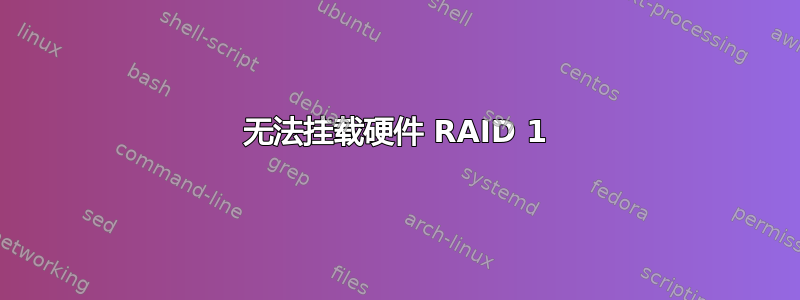
您好,我正在尝试安装我的硬件 RAID 1 分区,但每次尝试这样做时都会出现错误。
注意:我无法修改其分区,因为它包含大量重要数据。此外,在我今天转到 Ubuntu Gnome 15.10 之前,它在之前的安装中在 OpenSuse 42.1 和 Fedora 23 上运行良好。
我相信我缺少一个包或其他东西,因为 Ubuntu Gnome 无法识别 RAID 1 分区。
ahmed@arkan:~$ sudo dmesg | tail
[sudo] password for ahmed:
[ 7.461815] IPv6: ADDRCONF(NETDEV_UP): wlx5cd998c2f547: link is not ready
[ 7.514595] IPv6: ADDRCONF(NETDEV_UP): wlx5cd998c2f547: link is not ready
[ 8.622427] floppy0: no floppy controllers found
[ 8.827883] wlx5cd998c2f547: authenticate with 98:fc:11:97:89:48
[ 8.865574] wlx5cd998c2f547: send auth to 98:fc:11:97:89:48 (try 1/3)
[ 8.867092] wlx5cd998c2f547: authenticated
[ 8.870136] wlx5cd998c2f547: associate with 98:fc:11:97:89:48 (try 1/3)
[ 8.873696] wlx5cd998c2f547: RX AssocResp from 98:fc:11:97:89:48 (capab=0x411 status=0 aid=5)
[ 8.880185] wlx5cd998c2f547: associated
[ 8.880229] IPv6: ADDRCONF(NETDEV_CHANGE): wlx5cd998c2f547: link becomes ready
更新:
我得到了更多信息。我安装了 gparted,结果如下。
Filesystem volume name: Raid_Data
Last mounted on: /mnt/Raid_Data
Filesystem UUID: f9a8ab95-9996-4978-a656-25c7fe243aa2
Filesystem magic number: 0xEF53
Filesystem revision #: 1 (dynamic)
Filesystem features: has_journal ext_attr resize_inode dir_index filetype extent flex_bg sparse_super large_file huge_file uninit_bg dir_nlink extra_isize
Filesystem flags: signed_directory_hash
Default mount options: user_xattr acl
Filesystem state: clean
Errors behavior: Continue
Filesystem OS type: Linux
Inode count: 244195328
Block count: 976753920
Reserved block count: 48837696
Free blocks: 812409836
Free inodes: 244004368
First block: 0
Block size: 4096
Fragment size: 4096
Reserved GDT blocks: 791
Blocks per group: 32768
Fragments per group: 32768
Inodes per group: 8192
Inode blocks per group: 512
Flex block group size: 16
Filesystem created: Sun Oct 11 17:56:22 2015
Last mount time: Thu Jan 21 16:08:59 2016
Last write time: Thu Jan 21 16:24:29 2016
Mount count: 84
Maximum mount count: -1
Last checked: Thu Nov 12 00:28:45 2015
Check interval: 0 (<none>)
Lifetime writes: 699 GB
Reserved blocks uid: 0 (user root)
Reserved blocks gid: 0 (group root)
First inode: 11
Inode size: 256
Required extra isize: 28
Desired extra isize: 28
Journal inode: 8
Default directory hash: half_md4
Directory Hash Seed: d9a98f9a-d8d0-4e4a-9661-5db2d45f7c28
Journal backup: inode blocks
dumpe2fs 1.42.12 (29-Aug-2014)
dumpe2fs: Invalid argument while reading journal super block</i>
Unable to read the contents of this file system!
Because of this some operations may be unavailable.
The cause might be a missing software package.
The following list of software packages is required for ext4 file system support: e2fsprogs v1.41+.
看起来 e2fsprogs 存在一个问题。
此外,我还做了:-
ahmed@arkan:~$ dpkg -s e2fsprogs
Package: e2fsprogs
Essential: yes
Status: install ok installed
Priority: required
Section: admin
Installed-Size: 2961
Maintainer: Ubuntu Developers <[email protected]>
Architecture: amd64
Multi-Arch: foreign
Version: 1.42.12-1ubuntu2
Replaces: hurd (<= 20040301-1), libblkid1 (<< 1.38+1.39-WIP-2005.12.10-2), libuuid1 (<< 1.38+1.39-WIP-2005.12.10-2)
Pre-Depends: e2fslibs (= 1.42.12-1ubuntu2), libblkid1 (>= 2.17.2), libc6 (>= 2.14), libcomerr2 (>= 1.42~WIP-2011-10-05-1), libss2 (>= 1.34-1), libuuid1 (>= 2.16), util-linux (>= 2.15~rc1-1)
Suggests: gpart, parted, e2fsck-static
Conflicts: dump (<< 0.4b4-4), initscripts (<< 2.85-4), quota (<< 1.55-8.1), sysvinit (<< 2.85-4)
Conffiles:
/etc/mke2fs.conf e2cdbf0620e93949af5857eb4739f949
Description: ext2/ext3/ext4 file system utilities
The ext2, ext3 and ext4 file systems are successors of the original ext
("extended") file system. They are the main file system types used for
hard disks on Debian and other Linux systems.
.
This package contains programs for creating, checking, and maintaining
ext2/3/4-based file systems. It also includes the "badblocks" program,
which can be used to scan for bad blocks on a disk or other storage device.
Homepage: http://e2fsprogs.sourceforge.net
Original-Maintainer: Theodore Y. Ts'o <[email protected]>
Ubuntu 15.10 使用的是版本 1.42.12-1ubuntu2,而 e2fsprogs 主页使用的是版本 1.42.13。
我假设我使用的版本可能有一个错误。
有没有什么办法可以解决这个问题?请给我建议。
答案1
在安装 raid 分区之前,您需要确保您已为该分区创建了文件系统。
mke2fs -t ext4 -L <label> <block_device>
mount <block_device> /media/ahmad



