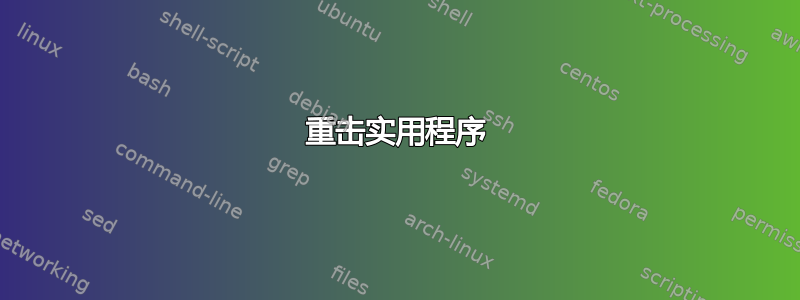
实现一个提供以下功能的 shell 脚本程序。
它需要一个日志文件作为输入。日志文件包含带有消息标记的日志语句,如侧面所示。
该实用程序列出了所有花费时间超过指定时间的操作。该时间以秒为单位从命令行指定。
输入日志文件示例:
#<process id> <date time> <log level> <file name> <line number> <actual message>
1098 2007-02-28 15:23:09 WARN db_util.c 5928 Config file not found, using default values
1098 2007-02-28 15:23:09 INFO db_util.c 5908 Connecting to database
1098 2007-02-28 15:23:17 INFO db_util.c 5908 Connected to database
1098 2007-02-28 15:23:17 ERROR log_test.c 198 Unable to setup our satellite launch system
1098 2007-02-28 15:23:18 INFO log_test.c 198 Reconnecting to launch the satellite
1098 2007-02-28 15:23:21 INFO log_test.c 198 Reconnected. Initialize to launch the satellite.
例如:如果通过将上述文件作为输入和 2 秒的性能阈值时间来执行该实用程序,则它应该产生以下输出。
示例输出:
1098 2007-02-28 15:23:09 INFO db_util.c 5908 Connecting to database
1098 2007-02-28 15:23:18 INFO log_test.c 198 Reconnecting to launch the satellite
到目前为止我已经尝试过:
awk -F' ' '! /#.*$/ {print $3}' $1 | awk 'BEGIN{FS=OFS=", "}{t=$1" "$2; "date -d \""t"\" +%s"|getline d; print $1,$2,d}' $1
从输入日志文件读取时间列并转换为 unix 时间戳。
答案1
我实际上认为您不需要重新编码日期:
awk '{split($3, p, /:/); if (prev && (prev + 2) % 60 <= p[3]) {
print line}; prev=p[3]; line=$0}' logfile


