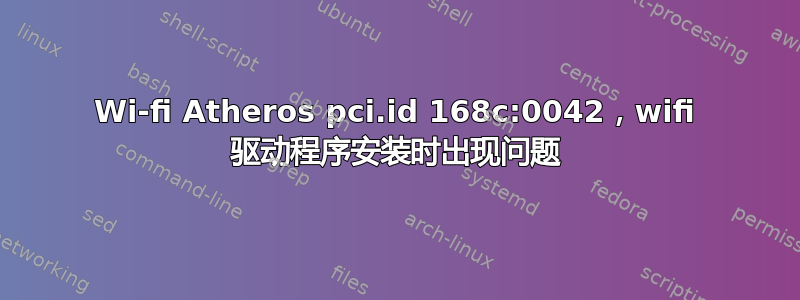
我按照以下解决方案中建议的步骤进行操作:Qualcomm Atheros Device [168c:0042] (rev 30) Wi-Fi 驱动程序安装
但终端显示以下内容:/-------------- | Your kernel headers are incomplete/not installed. | Please install kernel headers, including a .config | file or use the KLIB/KLIB_BUILD make variables to | set the kernel to build against, e.g. | make KLIB=/lib/modules/3.1.7/ | to compile/install for the installed kernel 3.1.7 | (that isn't currently running.)
我该怎么办。PS:我是 Linux 新手。所以请尽量保持简单。
答案1
请安装 headers 包。在有网络连接的情况下,打开终端 Ctrl+Alt+t 并运行:
sudo apt-get install linux-headers-generic
然后再次尝试编译。发布任何错误,我们将很乐意提供帮助。
答案2
看起来您安装了错误的 15.10 内核。
如果您从 15.04 升级,则可能会发生这种情况,因为存在错误。
您可以通过在终端中运行来修复它
sudo apt-get install linux-generic
此命令将安装linux-headers-generic和linux-image-generic。这些软件包将安装 Ubuntu 15.10 的最新内核和标头。
然后重新启动并尝试再次安装驱动程序。


