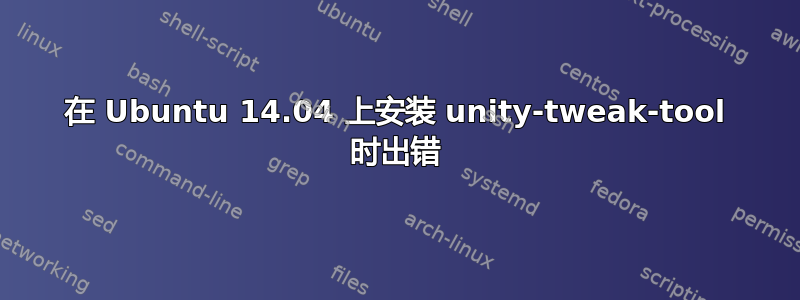
sudo apt-get install unity-tweak-tool
结果是
Reading package lists... Done
Building dependency tree
Reading state information... Done
The following packages were automatically installed and are no longer required:
account-plugin-windows-live libupstart1 linux-headers-3.16.0-30
linux-headers-3.16.0-30-generic linux-image-3.16.0-30-generic
linux-image-extra-3.16.0-30-generic
Use 'apt-get autoremove' to remove them.
The following NEW packages will be installed:
unity-tweak-tool
0 upgraded, 1 newly installed, 0 to remove and 15 not upgraded.
Need to get 0 B/333 kB of archives.
After this operation, 2,610 kB of additional disk space will be used.
Selecting previously unselected package unity-tweak-tool.
dpkg: unrecoverable fatal error, aborting:
reading files list for package 'texlive-fonts-recommended': Input/output error
E: Sub-process /usr/bin/dpkg returned an error code (2)
在执行此操作之前,我使用了这个命令。
sudo -E apt-add-repository ppa:izx/askubuntu -y
sudo apt-get update导致此错误
W: Failed to fetch http://ppa.launchpad.net/izx/askubuntu/ubuntu/dists/trusty/main/binary-i386/Packages 404 Not Found
E: Some index files failed to download. They have been ignored, or old ones used instead.
编辑1:我尝试安装其他软件包,但 dpkg 错误一直出现。
答案1
这是重申前两个回复的内容,但我添加了一些额外的步骤以及您执行这些步骤的原因。
第一次运行
uname - r
查找您正在使用的内核版本。更新报告称您安装了不再需要的旧内核。
列出的前两个程序是您不再需要的程序 - 可以安全删除它们,如果确实需要它们,稍后将重新安装它们。
让我再重复一遍,如果,且仅当您的计算机没有出现任何问题时,请运行“sudo apt-get autoremove”
PPA 错误表示您输入了错误的 PPA 地址,或者 PPA 不再存在。如之前所报告的,它与您的版本不符,请删除它。
暂时可以忽略此错误,稍后将详细介绍。
换句话说,执行以下步骤:
uname - r
sudo apt-get autoremove
sudo apt-get autoclean
sudo apt-get install --fix-missing
sudo apt-get update && sudo apt-get upgrade
sudo apt-get dist-upgrade
sudo apt-get install unity-tweak-tool
我的原始帖子还有几个步骤,直到我看到 PPA 不适用于 Trusty。


