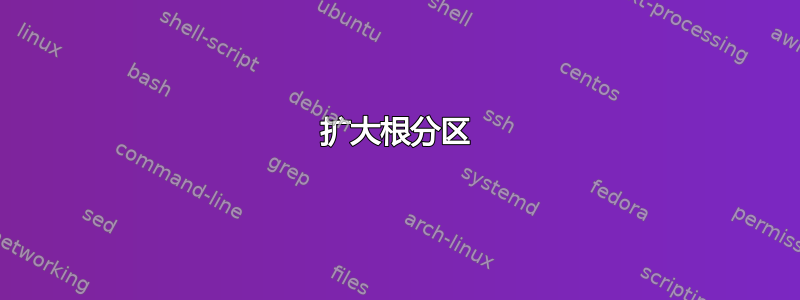
这听起来像是一个非常基本的问题,但我还没有找到答案。
我有一个如下所示的分区布局:
NAME MAJ:MIN RM SIZE RO TYPE MOUNTPOINT
xvda 202:0 0 108G 0 disk
├─xvda1 202:1 0 46G 0 part /
├─xvda2 202:2 0 1K 0 part
└─xvda5 202:5 0 2G 0 part
└─cryptswap1 252:0 0 2G 0 crypt
xvde 202:64 0 1.5G 1 disk
└─xvde1 202:65 0 1.5G 1 part
xvdf 202:80 0 6G 1 disk
我如何扩大第一个分区 xvda1 ?我只有远程命令行可以访问服务器。
我尝试使用 resize2fs,但它似乎失败了,并出现了一个神秘的错误
$ sudo resize2fs /
resize2fs 1.42.12 (29-Aug-2014)
open: Is a directory while opening /
编辑:这是 gparted 的结果。重启不是问题,而且我已经准备好了备份(但我当然不希望需要它)。
Command (m for help): p
Disk /dev/xvda: 108 GiB, 115964116992 bytes, 226492416 sectors
Units: sectors of 1 * 512 = 512 bytes
Sector size (logical/physical): 512 bytes / 512 bytes
I/O size (minimum/optimal): 512 bytes / 512 bytes
Disklabel type: dos
Disk identifier: 0x000da796
Device Boot Start End Sectors Size Id Type
/dev/xvda1 2048 96452607 96450560 46G 83 Linux
/dev/xvda2 96454654 100661247 4206594 2G 5 Extended
/dev/xvda5 96454656 100661247 4206592 2G 82 Linux swap / Solaris
“sudo parted -l /dev/xvda” 的输出
bob@bob:~% sudo parted -l /dev/xvda
[sudo] password for bob:
Model: Linux device-mapper (crypt) (dm)
Disk /dev/mapper/cryptswap1: 2154MB
Sector size (logical/physical): 512B/512B
Partition Table: loop
Disk Flags:
Number Start End Size File system Flags
1 0.00B 2154MB 2154MB linux-swap(v1)
Model: Xen Virtual Block Device (xvd)
Disk /dev/xvda: 116GB
Sector size (logical/physical): 512B/512B
Partition Table: msdos
Disk Flags:
Number Start End Size Type File system Flags
1 1049kB 49.4GB 49.4GB primary ext3
2 49.4GB 51.5GB 2154MB extended
5 49.4GB 51.5GB 2154MB logical
Model: Xen Virtual Block Device (xvd)
Disk /dev/xvde: 1611MB
Sector size (logical/physical): 512B/512B
Partition Table: msdos
Disk Flags:
Number Start End Size Type File system Flags
1 4000kB 1611MB 1607MB primary ext3
Model: Xen Virtual Block Device (xvd)
Disk /dev/xvdf: 6442MB
Sector size (logical/physical): 512B/512B
Partition Table: loop
Disk Flags:
Number Start End Size File system Flags
1 0.00B 6442MB 6442MB ext3
答案1
无法直接扩展 /dev/xvda1,但由于您的 xvda 卷(根据您的 fdisk 输出)仅显示使用了 46G+2G,您应该能够在磁盘上创建另一个分区并将其安装在您需要更多空间的根文件系统区域上。
例如,如果您需要为用户 101 的家庭区域提供更多空间,则可以使用以下两种方法之一:
1) 创建 /dev/xvda3 作为使用剩余磁盘空间的分区,在其上创建 EXT4 文件系统,然后将其挂载到 /home/user101 上。这种方法的最大缺点是,如果您需要在多个区域中获得额外的磁盘空间,则必须使用符号链接或绑定挂载等方法。
或者,
2) 使用磁盘的剩余部分创建 /dev/xvda3 作为分区,使其成为 LVM 物理卷,将其放入卷组,然后从该卷创建逻辑卷,并根据需要挂载它们。这种方法允许您拥有任意数量的不同文件系统(在合理范围内),但初始设置更复杂。另一方面,这些文件系统可以根据需要使用 lvextend 进行扩展(使用 -r 选项,文件系统会自动增加以匹配卷大小)。


