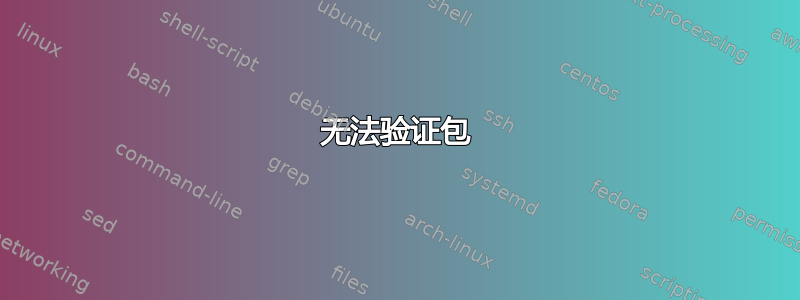
每当我安装新包时都会出现以下错误:
WARNING: The following packages cannot be authenticated!
尽管出现此错误,我仍然能够安装该包,但是有没有办法消除它?
答案1
正如您明确提到您不想在将来看到该错误,您可以使用--allow-unauthenticated标志。
--允许未经身份验证
Ignore if packages can't be authenticated and don't prompt about it. This is useful for tools like pbuilder. Configuration Item: APT::Get::AllowUnauthenticated.
用法:
apt-get --allow-unauthenticated install <package_name>
希望能帮助到你。
信用 :Ubuntu:apt-get


