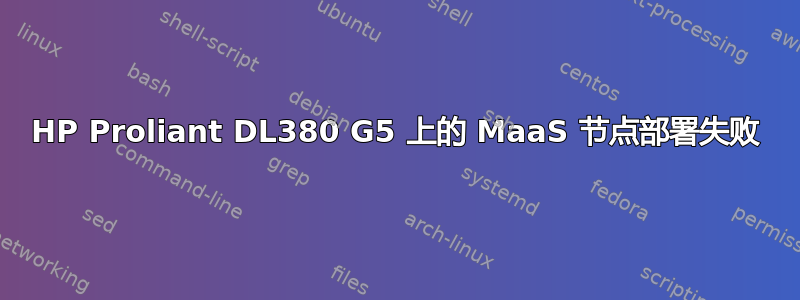
我有一个小实验室环境,里面有 3 个 DL380 G5。它们都有 2 个磁盘,组成 RAID 1+0。使用 ubuntu 14.04 将其中一个设置为 maas 控制器(使用 LVM 在 raid 上安装 Ubuntu 没有任何问题)使用 LVM 存储布局征用和调试其他 2 个服务器一切顺利。但是当我尝试部署时,我收到错误,mdadm 找不到分区,部署失败。Maas WebUi 有以下消息:
mdadm: No arrays found in config file or automatically
An error occured handling 'cciss!c0d0': OSError - [Errno 2] No such file or directory: '/sys/block/c0d0/holders'
[Errno 2] No such file or directory: '/sys/block/c0d0/holders'
Installation failed with exception: Unexpected error while running command.
Command: ['curtin', 'block-meta', 'custom']
Exit code: 3
Reason: -
Stdout: "mdadm: No arrays found in config file or automatically\nAn error occured handling 'cciss!c0d0': OSError - [Errno 2] No such file or directory: '/sys/block/c0d0/holders'\n[Errno 2] No such file or directory: '/sys/block/c0d0/holders'\n"
Stderr: ''
尝试了 ubuntu 12.04、14.04 和 15.10。有人能帮我诊断一下问题吗,因为我不知道是什么原因导致的,因为从 USB 驱动器安装在所有服务器上都正常,但云安装失败。
答案1
我最近遇到了这个问题。解决方案是通过设置 MAAS 全局内核参数来禁用 cciss 驱动程序。MAAS 在安装 HP 机器时出现问题。这是由于旧的设备驱动程序 cciss 造成的。这为 MAAS curtin 安装程序无法处理的块设备提供了命名。将其添加到 MAAS 设置中的全局内核参数中。使用更好的 hpsa 驱动程序。cciss.blacklist=yes modprobe.blacklist=cciss hpsa.hpsa_allow_any=1
然后释放并重新调试该节点。
答案2
您必须添加另一个参数。完整参数如下:
cciss.黑名单=是 modprobe.黑名单=cciss hpsa.hpsa_allow_any=1 hpsa.hpsa_simple_mode=1
问候。


