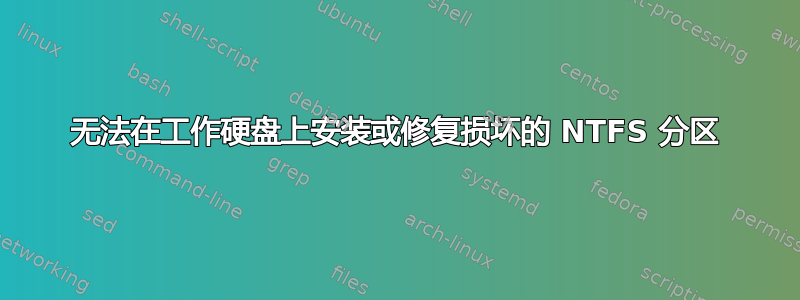
上次我使用 Windows 时,它崩溃了,因为我正在运行的某个应用程序泄漏了内存,内存已达到 7GB 左右。我甚至无法打开任务管理器,所以我只能重置 PC。然而,在 Ubuntu (14.04) 中重新启动后,我根本无法访问该分区,并收到错误:
Error mounting /dev/sdb2 at /media/username/Windows2: Command-line `mount -t "ntfs" -o "uhelper=udisks2,nodev,nosuid,uid=1000,gid=1000" "/dev/sdb2" "/media/username/Windows2"' exited with non-zero exit status 13: ntfs_attr_pread_i: ntfs_pread failed: Input/output error
Failed to read NTFS $Bitmap: Input/output error
NTFS is either inconsistent, or there is a hardware fault, or it's a
SoftRAID/FakeRAID hardware. In the first case run chkdsk /f on Windows
then reboot into Windows twice. The usage of the /f parameter is very
important! If the device is a SoftRAID/FakeRAID then first activate
it and mount a different device under the /dev/mapper/ directory, (e.g.
/dev/mapper/nvidia_eahaabcc1). Please see the 'dmraid' documentation
for more details.
我尝试了 ntfsfix,但没有发现任何问题:
user@Desktop:~$ sudo ntfsfix /dev/sdb2
Mounting volume... OK
Processing of $MFT and $MFTMirr completed successfully.
Checking the alternate boot sector... OK
NTFS volume version is 3.1.
NTFS partition /dev/sdb2 was processed successfully.
请注意,同一磁盘上的另外两个分区(其中一个包含引导加载程序)似乎运行良好。
Windows 无法启动,而是显示一个不言自明的 BSOD,“UNMOUNTABLE_BOOT_VOLUME”。
我尝试通过恢复盘启动并执行 chkdsk /r。花了一整天时间,似乎发现了不少错误,但什么也没改变。
我不知道该怎么办。这是 2013 年 11 月的 WD Blue,不算太旧。上面的数据对我来说非常重要,我不想因为任何原因丢失它。
有什么方法可以让它工作,至少可以在 Ubuntu 中安装它吗?问题可能是 SATA 控制器吗?我有一台华硕 Sabertooth x79,当然比较旧了。我应该尝试 dskchk /f 吗?
编辑:我使用 smartctl 检查了驱动器的健康状态。结果显示至少目前情况良好,所以这不是硬件故障。
SMART Attributes Data Structure revision number: 16
Vendor Specific SMART Attributes with Thresholds:
ID# ATTRIBUTE_NAME FLAG VALUE WORST THRESH TYPE UPDATED WHEN_FAILED RAW_VALUE
1 Raw_Read_Error_Rate 0x002f 199 199 051 Pre-fail Always - 68063
3 Spin_Up_Time 0x0027 176 172 021 Pre-fail Always - 2158
4 Start_Stop_Count 0x0032 100 100 000 Old_age Always - 296
5 Reallocated_Sector_Ct 0x0033 200 200 140 Pre-fail Always - 6
7 Seek_Error_Rate 0x002e 200 200 000 Old_age Always - 0
9 Power_On_Hours 0x0032 070 070 000 Old_age Always - 22013
10 Spin_Retry_Count 0x0032 100 100 000 Old_age Always - 0
11 Calibration_Retry_Count 0x0032 100 100 000 Old_age Always - 0
12 Power_Cycle_Count 0x0032 100 100 000 Old_age Always - 295
192 Power-Off_Retract_Count 0x0032 200 200 000 Old_age Always - 225
193 Load_Cycle_Count 0x0032 200 200 000 Old_age Always - 70
194 Temperature_Celsius 0x0022 102 075 000 Old_age Always - 41
196 Reallocated_Event_Count 0x0032 194 194 000 Old_age Always - 6
197 Current_Pending_Sector 0x0032 193 193 000 Old_age Always - 1302
198 Offline_Uncorrectable 0x0030 200 200 000 Old_age Offline - 0
199 UDMA_CRC_Error_Count 0x0032 200 198 000 Old_age Always - 20
200 Multi_Zone_Error_Rate 0x0008 200 200 000 Old_age Offline - 0
我还从 Windows 恢复 CD 中执行了另一次 chkdsk,这次使用了 /f 选项。它似乎有效,但同样没有改变任何东西。
当我尝试以安全模式启动 Windows 时,它加载了很多驱动程序(这意味着分区仍未完全被破坏),然后在冻结几分钟后出现 BSOD。Ubuntu 也无法安装该分区。
答案1
您有一个(已损坏的)Windows NTFS 分区。由于是闭源的,Microsoft Windows 使得 Linux 很难甚至不可能修复其秘密磁盘结构。如错误消息所示In the first case run chkdsk /f on Windows then reboot into Windows twice。Windows 可能能够修复磁盘。请在某些 Windows 支持站点(而不是 AskUbuntu)上询问如何从某些备用介质启动 Windows。否则,您将不得不从备份中恢复数据(您确实有备份,不是吗?)。


