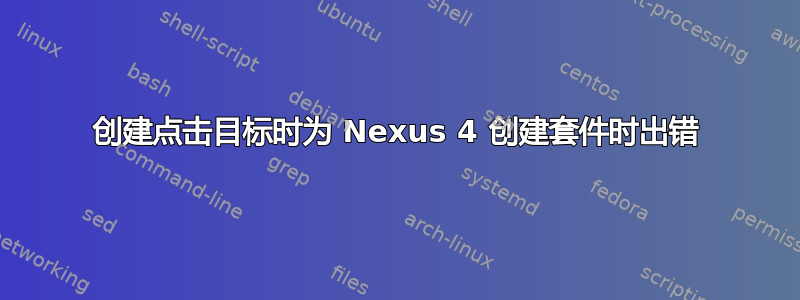
我正在尝试为我的 Nexus 4 自动创建一个套件。由于缺少依赖项而出错。我该怎么做?
build-essential is already the newest version.
apt-utils is already the newest version.
apt-utils set to manually installed.
Some packages could not be installed. This may mean that you have requested an impossible situation or if you are using the unstable distribution that some required packages have not yet been created or been moved out of Incoming. The following information may help to resolve the
situation:
The following packages have unmet dependencies:
ubuntu-sdk-libs:armhf :
Depends: liboxideqt-qmlplugin:armhf but it is not going to be installed
E : Unable to correct problems, you have held broken packages.
Command returned 100: schroot -u root -c
source:click-ubuntu-sdk-15.04-armhf -- /finish.sh
Traceback (most recent call last):
File "/usr/bin/click", line 86, in sys.exit(main())
File "/usr/bin/click", line 82, in main return mod.run(args)
File "/usr/lib/python3/dist-packages/click/commands/chroot.py", line 266, in run return args.func(parser, args)
File "/usr/lib/python3/dist-packages/click/commands/chroot.py", line 68, in create return chroot.create(args.keep_broken_chroot)
File "/usr/lib/python3/dist-packages/click/chroot.py", line 592, in create self.full_name, ret_code)) click.chroot.ClickChrootException:
Failed to create chroot 'click-ubuntu-sdk-15.04-armhf' (exit status 100)
There was an error creating the click target, cleaning up
click target was removed successfully
---Click exited with errors, please check the output---
答案1
下列的这个之前回答过的问题,我使用了底部的命令,这些命令似乎在 Ubuntu SDK 之外创建了 Click 目标。
$ sudo add-apt-repository ppa:ubuntu-sdk-team/tools-development -y
$ sudo apt-get update
$ sudo apt-get install ubuntu-sdk-ide ubuntu-sdk-api-tools
$ sudo apt-get install ubuntu-sdk-api-15.04-armhf ubuntu-sdk-api-15.04-i386
armhf Click 目标现在出现在 Ubuntu SDK 选项中。
答案2
在 ubuntu 16.04 上我必须添加不同的 ppa
sudo add-apt-repository ppa:ubuntu-sdk-team/ppa -y
答案3
它告诉您,除了ubuntu-sdk-libs:armhf,您还必须安装liboxideqt-qmlplugin:armhf。


