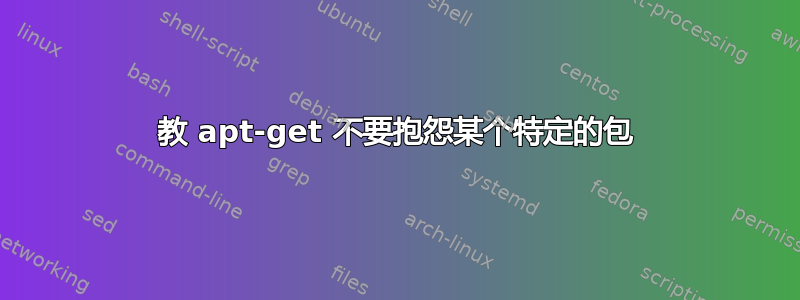
我需要xpra 0.15.10在我的系统上安装,因为自带的版本trusty不起作用。现在我从http://xpra.org/#download通常情况下,它工作正常,只是 apt-get 不允许我安装任何其他东西,而是抱怨我需要apt-get -f install先运行,然后再次删除xpra,也就是说,每当我需要运行时,apt-get我都需要卸载并重新安装该xpra软件包 - 我必须说,这不是很方便。有没有一个选项可以告诉 apt-get 不要担心这个特定的软件包,或者手动告诉 apt-get 从哪里安装deb这个软件包?
答案1
您可以使用apt-mark来保留包,这样安装后它就不会被更新。该命令将来自终端窗口:
sudo apt-mark hold xpra
来自手册页apt-mark:
hold
hold is used to mark a package as held back, which will prevent the
package from being automatically installed, upgraded or removed.
The command is only a wrapper around dpkg --set-selections and the
state is therefore maintained by dpkg(1) and not affected by the
--file option.
希望这可以帮助!
答案2
资质有助于解决冲突。sudo apt-get 安装 aptitude 它会自动建议一些选项来解决任何问题。它通过 CLI 中的简单按键处理与 apt 有关的所有操作(安装/删除/更新等)。
如果 apt-get 有问题;那么启动 aptitude 可能会让您更好地理解(或处理它的方式),并避免必须了解大多数不常见的 apt-get 命令。
如果任何内容以红色突出显示,请按 E 键检查解决方案。该屏幕中会显示所有必需的键。


