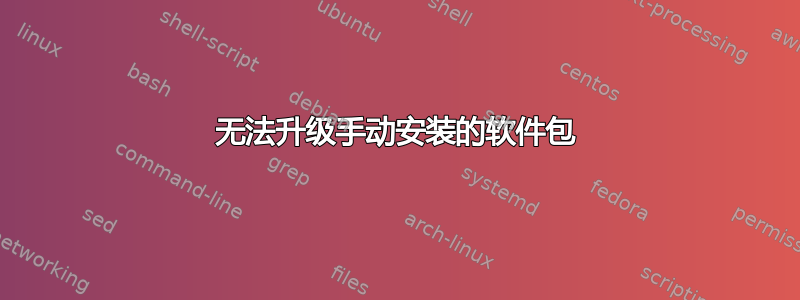
不久前,我手动恢复了旧版本的 Thunderbird (31.6)。现在我想升级到最新的稳定版本。
Synaptic 说我使用的是 1.38.5,但事实并非如此。
apt-get install thunderbird给我
thunderbird is already the newest version.
thunderbird set to manually installed.
apt-mark auto thunderbird没什么区别。
有人知道我该如何告诉系统我使用的是 31.6 版本而不是 38.5 版本,以及如何自动接收更新?
答案1
由于您在“手动恢复旧版本的 thunderbird”时没有更新包管理器对系统的视图,因此它会认为您正在运行当前版本。您不必尝试告诉包管理系统您的旧版本,只需使用以下命令重新安装当前版本:
sudo apt-get install --reinstall thunderbird
该man apt-get文件内容如下:
--reinstall
Re-install packages that are already installed and at the newest
version. Configuration Item: APT::Get::ReInstall.


