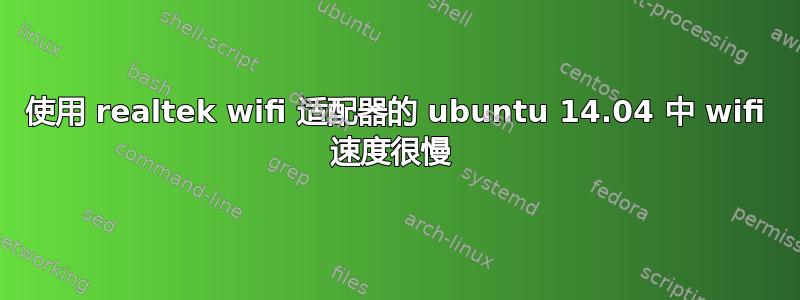
Bus 009 Device 001: ID 1d6b:0001 Linux Foundation 1.1 root hub
Bus 006 Device 002: ID 041e:4055 Creative Technology, Ltd Live! Cam Video IM Pro
Bus 006 Device 001: ID 1d6b:0002 Linux Foundation 2.0 root hub
Bus 008 Device 002: ID 046d:c318 Logitech, Inc. Illuminated Keyboard
Bus 008 Device 001: ID 1d6b:0001 Linux Foundation 1.1 root hub
Bus 005 Device 001: ID 1d6b:0002 Linux Foundation 2.0 root hub
Bus 007 Device 003: ID 045e:02d1 Microsoft Corp.
Bus 007 Device 002: ID 046d:0a44 Logitech, Inc.
Bus 007 Device 001: ID 1d6b:0001 Linux Foundation 1.1 root hub
Bus 004 Device 002: ID 0781:5583 SanDisk Corp.
Bus 004 Device 001: ID 1d6b:0003 Linux Foundation 3.0 root hub
Bus 003 Device 002: ID 1b1c:1b05 Corsair
Bus 003 Device 001: ID 1d6b:0002 Linux Foundation 2.0 root hub
Bus 002 Device 001: ID 1d6b:0003 Linux Foundation 3.0 root hub
Bus 001 Device 002: ID 7392:7811 Edimax Technology Co., Ltd EW-7811Un 802.11n Wireless Adapter [Realtek RTL8188CUS]
Bus 001 Device 001: ID 1d6b:0002 Linux Foundation 2.0 root hub
答案1
以此方式安装另一个驱动程序
sudo add-apt-repository ppa:hanipouspilot/rtlwifi
sudo apt-get update
sudo apt-get install rtl8192cu-dkms
此驱动程序的新版本应该会有所改善。如果这没有帮助,我dkms在这个 PPA 中还有另一个驱动程序,它肯定能用,但它比较旧。


