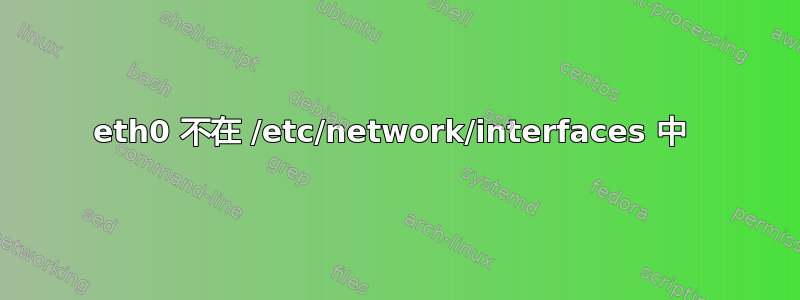
我正在使用 Ubuntu 14.04,我的以太网(eth0)连接工作正常。(使用 DHCP)
然而,当我阅读时/etc/network/interfaces,其中没有关于的内容eth0。
Ubuntu 14.04 是否从其他地方读取 eth0 设置?
$ cat /etc/network/interfaces
# interfaces(5) file used by ifup(8) and ifdown(8)
auto lo
iface lo inet loopback
我想为我的 eth0 设置一个静态地址,但我不明白为什么没有关于 eth0 的任何信息?



