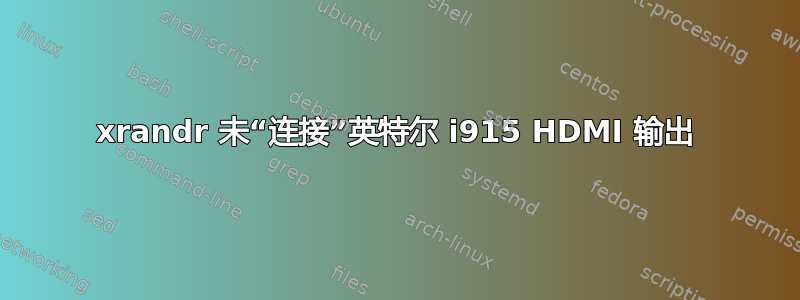
现在我正在使用 ubuntu 16.04 和一个额外的 KDE plasma5 dektop,在 Pansonic FZ-g1 Toughpad 上,配有一个外部的 gechic hdmi 触摸屏
> lspci -ks 0:02 00:02.0 VGA compatible controller: Intel Corporation
> 3rd Gen Core processor Graphics Controller (rev 09)
> Subsystem: Matsushita Electric Industrial Co., Ltd. 3rd Gen Core processor Graphics Controller
> Kernel driver in use: i915
> Kernel modules: i915
xrandr 或者 arandr 也没有显示我的 hdmi 端口已连接
> xrandr
> Screen 0: minimum 8 x 8, current 3840 x 1200, maximum 32767 x 32767
> eDP1 connected primary 1920x1200+0+0 (normal left inverted right x axis y axis) 0mm x 0mm
> 1920x1200 60.00*+ 59.95
> .......
> DP1 disconnected (normal left inverted right x axis y axis)
> HDMI1 disconnected 1920x1200+1920+0 (normal left inverted right x axis y axis) 0mm x 0mm
> 1920x1200 60.00*
> VGA1 disconnected (normal left inverted right x axis y axis)
> VIRTUAL1 disconnected (normal left inverted right x axis y axis)
但是我设法用下面的几行欺骗了 x,触摸屏显示黑色背景,但现在作为双显示器运行得很好
> xrandr --addmode HDMI1 "1920x1200" xrandr --output HDMI1 --mode
> "1920x1200" --right-of eDP1
我的问题是,如果 x 只知道一个显示器已连接,触摸校准似乎对两个显示器不起作用?因此我执行以下操作将内部显示器映射到内部触摸 [CODE]xinput map-to-output 15 eDP1[/CODE] 好的,这有效,并且内部触摸屏现在非常精确。但对未连接的 hdmi 触摸屏执行此操作会出现以下错误
> xinput map-to-output 20 HDMI1 Unable to find output 'HDMI1'. Output
> may not be connected.
这会导致外部触摸屏无法使用,因为它会使光标跳转到内部显示屏,或者以某种随机方式跳转到我实际触摸的位置
所以我认为强制 x 显示第二台显示器的解决方案不是解决方案,因为它既不是 unity 或 plasma 中的“设计集成”,也不是 arandr 和其他图形便捷工具识别第二个显示器。
我尝试了以下单元(不是第一个):添加了以下 grub 启动选项
> i915.modeset=1
第二:安装英特尔驱动程序,将 ubuntu 16.04 改为 15.10 https://01.org/linuxgraphics/downloads/intel-graphics-installer-linux-1.4.0 第三:添加了以下 xorg.conf(不知道 xorg.conf 是否还在使用)
> Section "Device"
> Identifier "card0"
> Driver "intel"
> VendorName "Intel Corporation"
> BoardName "Intel Corporation N10 Family Integrated Graphics Controller"
> BusID "PCI:0:2:0"
> Option "SwapbuffersWait" "false" EndSection
有什么想法可以让 x 连接到 hdmi 端口或通过“xinput map-to-output 20 HDMI1”之类的操作“强制”将触摸屏映射到 hdmi 输出?
提前致谢
格诺特


