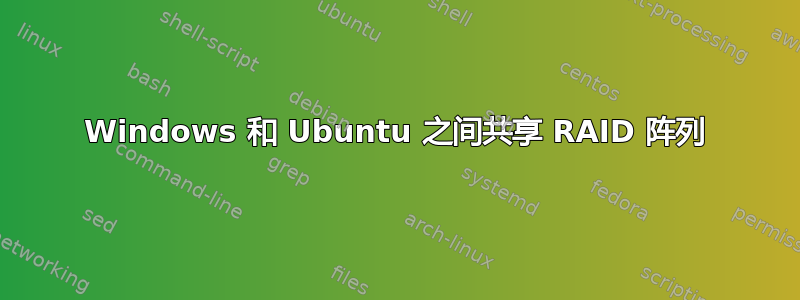
我正在从它们各自的专用 SSD 启动 Windows 10 和 Ubuntu 14.04。没问题。
我有 3 个 2TB 硬盘,我想在 RAID5 阵列中运行,这样就可以在两个操作系统之间共享。
我已经通过 Gigabyte Z97-HD3 主板的 Legacy RAID ROM 实用程序配置了 RAID 阵列。
Ubuntu 识别出一个 4.0TB 的块设备,我已将其格式化为 NTFS。
但是尝试安装该设备会导致以下错误:
Error mounting /dev/dm-2 at /media/daniel/data: Command-line `mount -t "ntfs" -o "uhelper=udisks2,nodev,nosuid,uid=1000,gid=1000,dmask=0077,fmask=0177" "/dev/dm-2" "/media/daniel/data"' exited with non-zero exit status 21: fuse: mount failed: Device or resource busy (udisks-error-quark, 0)
fdisk -l 输出:
WARNING: GPT (GUID Partition Table) detected on '/dev/sda'! The util fdisk doesn't support GPT. Use GNU Parted.
Disk /dev/sda: 128.0 GB, 128035676160 bytes
255 heads, 63 sectors/track, 15566 cylinders, total 250069680 sectors
Units = sectors of 1 * 512 = 512 bytes
Sector size (logical/physical): 512 bytes / 512 bytes
I/O size (minimum/optimal): 512 bytes / 512 bytes
Disk identifier: 0x00000000
Device Boot Start End Blocks Id System
/dev/sda1 1 250069679 125034839+ ee GPT
Disk /dev/sdb: 240.1 GB, 240057409536 bytes
255 heads, 63 sectors/track, 29185 cylinders, total 468862128 sectors
Units = sectors of 1 * 512 = 512 bytes
Sector size (logical/physical): 512 bytes / 4096 bytes
I/O size (minimum/optimal): 4096 bytes / 4096 bytes
Disk identifier: 0x4a839152
Device Boot Start End Blocks Id System
/dev/sdb1 * 2048 1026047 512000 7 HPFS/NTFS/exFAT
/dev/sdb2 1026048 468858879 233916416 7 HPFS/NTFS/exFAT
Disk /dev/sdc: 2000.4 GB, 2000398934016 bytes
255 heads, 63 sectors/track, 243201 cylinders, total 3907029168 sectors
Units = sectors of 1 * 512 = 512 bytes
Sector size (logical/physical): 512 bytes / 4096 bytes
I/O size (minimum/optimal): 4096 bytes / 4096 bytes
Disk identifier: 0x2052474d
This doesn't look like a partition table
Probably you selected the wrong device.
Device Boot Start End Blocks Id System
/dev/sdc1 ? 6579571 1924427647 958924038+ 70 DiskSecure Multi-Boot
Partition 1 does not start on physical sector boundary.
/dev/sdc2 ? 1953251627 3771827541 909287957+ 43 Unknown
Partition 2 does not start on physical sector boundary.
/dev/sdc3 ? 225735265 225735274 5 72 Unknown
Partition 3 does not start on physical sector boundary.
/dev/sdc4 2642411520 2642463409 25945 0 Empty
Partition table entries are not in disk order
Disk /dev/sdd: 2000.4 GB, 2000398934016 bytes
255 heads, 63 sectors/track, 243201 cylinders, total 3907029168 sectors
Units = sectors of 1 * 512 = 512 bytes
Sector size (logical/physical): 512 bytes / 4096 bytes
I/O size (minimum/optimal): 4096 bytes / 4096 bytes
Disk identifier: 0x00000000
Disk /dev/sdd doesn't contain a valid partition table
Disk /dev/sde: 2000.4 GB, 2000398934016 bytes
255 heads, 63 sectors/track, 243201 cylinders, total 3907029168 sectors
Units = sectors of 1 * 512 = 512 bytes
Sector size (logical/physical): 512 bytes / 4096 bytes
I/O size (minimum/optimal): 4096 bytes / 4096 bytes
Disk identifier: 0x2052474d
This doesn't look like a partition table
Probably you selected the wrong device.
Device Boot Start End Blocks Id System
/dev/sde1 ? 6579571 1924427647 958924038+ 70 DiskSecure Multi-Boot
Partition 1 does not start on physical sector boundary.
/dev/sde2 ? 1953251627 3771827541 909287957+ 43 Unknown
Partition 2 does not start on physical sector boundary.
/dev/sde3 ? 225735265 225735274 5 72 Unknown
Partition 3 does not start on physical sector boundary.
/dev/sde4 2642411520 2642463409 25945 0 Empty
Partition table entries are not in disk order
Disk /dev/mapper/isw_hhebdbabb_raid5vol1: 4000.8 GB, 4000792707072 bytes
255 heads, 63 sectors/track, 486402 cylinders, total 7814048256 sectors
Units = sectors of 1 * 512 = 512 bytes
Sector size (logical/physical): 512 bytes / 4096 bytes
I/O size (minimum/optimal): 131072 bytes / 262144 bytes
Disk identifier: 0x2052474d
This doesn't look like a partition table
Probably you selected the wrong device.
Device Boot Start End Blocks Id System
/dev/mapper/isw_hhebdbabb_raid5vol1p1 ? 6579571 1924427647 958924038+ 70 DiskSecure Multi-Boot
Partition 1 does not start on physical sector boundary.
/dev/mapper/isw_hhebdbabb_raid5vol1p2 ? 1953251627 3771827541 909287957+ 43 Unknown
Partition 2 does not start on physical sector boundary.
/dev/mapper/isw_hhebdbabb_raid5vol1p3 ? 225735265 225735274 5 72 Unknown
Partition 3 does not start on physical sector boundary.
/dev/mapper/isw_hhebdbabb_raid5vol1p4 2642411520 2642463409 25945 0 Empty
Partition table entries are not in disk order
Disk /dev/mapper/isw_hhebdbabb_raid5vol1p1: 981.9 GB, 981938215424 bytes
255 heads, 63 sectors/track, 119380 cylinders, total 1917848077 sectors
Units = sectors of 1 * 512 = 512 bytes
Sector size (logical/physical): 512 bytes / 4096 bytes
I/O size (minimum/optimal): 131072 bytes / 262144 bytes
Alignment offset: 72192 bytes
Disk identifier: 0x00000000
Disk /dev/mapper/isw_hhebdbabb_raid5vol1p1 doesn't contain a valid partition table
Disk /dev/mapper/isw_hhebdbabb_raid5vol1p2: 931.1 GB, 931110868480 bytes
255 heads, 63 sectors/track, 113201 cylinders, total 1818575915 sectors
Units = sectors of 1 * 512 = 512 bytes
Sector size (logical/physical): 512 bytes / 4096 bytes
I/O size (minimum/optimal): 131072 bytes / 262144 bytes
Alignment offset: 109056 bytes
Disk identifier: 0x00000000
Disk /dev/mapper/isw_hhebdbabb_raid5vol1p2 doesn't contain a valid partition table
fdisk: unable to read /dev/mapper/isw_hhebdbabb_raid5vol1p3: Inappropriate ioctl for device
dmraid -tay 输出:
ERROR: ddf1: seeking device "/dev/dm-3" to 18446744073709425152
ERROR: hpt45x: seeking device "/dev/dm-3" to 18446744073709551104
ERROR: isw: seeking device "/dev/dm-3" to 18446744073708473856
ERROR: sil: seeking device "/dev/dm-3" to 18446744073709294080
isw_hhebdbabb_raid5vol1: 0 7814048256 raid raid5_la 4 256 nosync region_size 131072 3 - /dev/sdc - /dev/sdd - /dev/sde
isw_hhebdbabb_raid5vol1p1: 0 1917848077 linear /dev/mapper/isw_hhebdbabb_raid5vol1 6579571
isw_hhebdbabb_raid5vol1p2: 0 1818575915 linear /dev/mapper/isw_hhebdbabb_raid5vol1 1953251627
isw_hhebdbabb_raid5vol1p3: 0 10 linear /dev/mapper/isw_hhebdbabb_raid5vol1 225735265
任何帮助我都非常感谢。谢谢!


