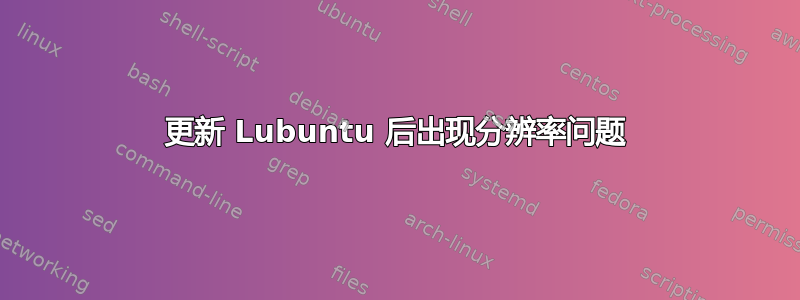
我更新了 Lubuntu(更新前我的分辨率工作正常),更新后分辨率全都歪了。它只能识别 1024x768,尽管原始分辨率是 1280x800。Xrandr 也没有显示任何其他内容,而且我知道 PC 支持该分辨率,因为我在其上运行了 Windows 安装,一切正常。我的显卡是 Mobility Radeon HD3450/3470。
lspci删除此内容:
Control: I/O- Mem+ BusMaster+ SpecCycle- MemWINV- VGASnoop- ParErr- Stepping- SERR- FastB2B- DisINTx-
Control: I/O+ Mem+ BusMaster+ SpecCycle- MemWINV- VGASnoop- ParErr- Stepping- SERR- FastB2B- DisINTx+
BridgeCtl: Parity- SERR- NoISA- VGA+ MAbort- >Reset- FastB2B-
Control: I/O+ Mem- BusMaster+ SpecCycle- MemWINV- VGASnoop- ParErr- Stepping- SERR- FastB2B- DisINTx-
Control: I/O+ Mem- BusMaster+ SpecCycle- MemWINV- VGASnoop- ParErr- Stepping- SERR- FastB2B- DisINTx-
Control: I/O- Mem+ BusMaster+ SpecCycle- MemWINV- VGASnoop- ParErr- Stepping- SERR- FastB2B- DisINTx-
Control: I/O- Mem+ BusMaster+ SpecCycle- MemWINV- VGASnoop- ParErr- Stepping- SERR- FastB2B- DisINTx+
Control: I/O+ Mem+ BusMaster+ SpecCycle- MemWINV- VGASnoop- ParErr- Stepping- SERR- FastB2B- DisINTx+
BridgeCtl: Parity- SERR- NoISA- VGA- MAbort- >Reset- FastB2B-
Control: I/O+ Mem+ BusMaster+ SpecCycle- MemWINV- VGASnoop- ParErr- Stepping- SERR- FastB2B- DisINTx+
BridgeCtl: Parity- SERR- NoISA- VGA- MAbort- >Reset- FastB2B-
Control: I/O+ Mem+ BusMaster+ SpecCycle- MemWINV- VGASnoop- ParErr- Stepping- SERR- FastB2B- DisINTx+
BridgeCtl: Parity- SERR- NoISA- VGA- MAbort- >Reset- FastB2B-
Control: I/O+ Mem- BusMaster+ SpecCycle- MemWINV- VGASnoop- ParErr- Stepping- SERR- FastB2B- DisINTx-
Control: I/O+ Mem- BusMaster+ SpecCycle- MemWINV- VGASnoop- ParErr- Stepping- SERR- FastB2B- DisINTx-
Control: I/O+ Mem- BusMaster+ SpecCycle- MemWINV- VGASnoop- ParErr- Stepping- SERR- FastB2B- DisINTx-
Control: I/O- Mem+ BusMaster+ SpecCycle- MemWINV- VGASnoop- ParErr- Stepping- SERR- FastB2B- DisINTx-
Control: I/O+ Mem+ BusMaster+ SpecCycle- MemWINV- VGASnoop- ParErr- Stepping- SERR- FastB2B- DisINTx-
BridgeCtl: Parity- SERR- NoISA- VGA- MAbort- >Reset- FastB2B-
Control: I/O+ Mem+ BusMaster+ SpecCycle- MemWINV- VGASnoop- ParErr- Stepping- SERR- FastB2B- DisINTx-
Control: I/O+ Mem- BusMaster+ SpecCycle- MemWINV- VGASnoop- ParErr- Stepping- SERR- FastB2B- DisINTx-
Control: I/O+ Mem+ BusMaster+ SpecCycle- MemWINV- VGASnoop- ParErr- Stepping- SERR- FastB2B- DisINTx+
Control: I/O+ Mem+ BusMaster- SpecCycle- MemWINV- VGASnoop- ParErr- Stepping- SERR- FastB2B- DisINTx-
01:00.0 VGA compatible controller [0300]: Advanced Micro Devices, Inc. [AMD/ATI] RV620/M82 [Mobility Radeon HD 3450/3470] [1002:95c4] (prog-if 00 [VGA controller])
Control: I/O+ Mem+ BusMaster+ SpecCycle- MemWINV- VGASnoop- ParErr- Stepping- SERR- FastB2B- DisINTx-
Control: I/O+ Mem+ BusMaster+ SpecCycle- MemWINV- VGASnoop- ParErr- Stepping- SERR- FastB2B- DisINTx+
Control: I/O- Mem+ BusMaster+ SpecCycle- MemWINV- VGASnoop- ParErr- Stepping- SERR- FastB2B- DisINTx+
Control: I/O- Mem+ BusMaster+ SpecCycle- MemWINV- VGASnoop- ParErr- Stepping- SERR- FastB2B- DisINTx-
Control: I/O- Mem+ BusMaster+ SpecCycle- MemWINV- VGASnoop- ParErr- Stepping- SERR- FastB2B- DisINTx-
Control: I/O- Mem+ BusMaster+ SpecCycle- MemWINV- VGASnoop- ParErr- Stepping- SERR- FastB2B- DisINTx-
Control: I/O- Mem+ BusMaster+ SpecCycle- MemWINV- VGASnoop- ParErr- Stepping- SERR- FastB2B- DisINTx-
答案1
让我们打开一个终端,按Ctrl+ Alt+ T。
现在我猜如果你使用 LXDE,你的默认文本编辑器现在是 Leafpad,因此请输入/复制以下内容:
gksudo leafpad /etc/xdg/lxsession/LXDE/autostart
(如果您使用不同的文本编辑器,请将其更改leafpad为任意内容)
由于此文件保存为 root,因此可能会要求您输入密码,请输入密码并继续!
我们需要输入正确的 XrandR 命令,您可以在有关 LightDM 分辨率的这篇文章中找到一些帮助,或者通过输入man xrandr来阅读文档。
以下是示例命令:
xrandr --auto --output DVI-1 --primary --mode 1680x1050 --left-of DVI-0
此命令执行以下操作
--auto : enables connected devices in their preferred mode
--output DVI-1 : selects the output device to modify
--primary : specifies the selected device as primary
--mode : sets a specific mode for the output device
--left-of DVI-0 : sets position of the devide to “left of” another device (DVI-0)
@此命令可以添加到您打开的自动启动文件的末尾,记得在命令前添加。这是我的自动启动文件:
@xscreensaver -no-splash
@lxpanel --profile LXDE
@pcmanfm --desktop --profile LXDE
@/usr/lib/policykit-1-gnome/polkit-gnome-authentication-agent-1
@xrandr --auto --output DVI-1 --primary --mode 1680x1050 --left-of DVI-0
现在重新启动,你的分辨率应该已经被保存。


