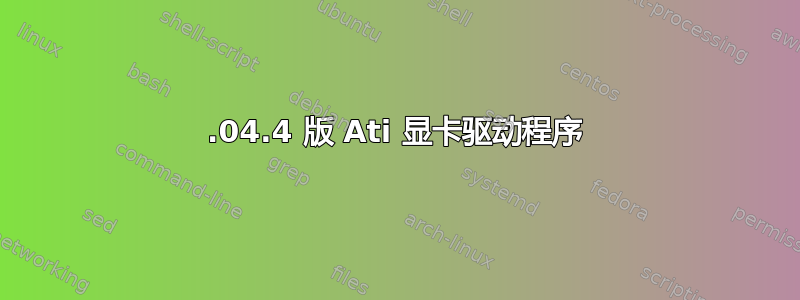
第一天使用 Linux 时,我过得非常糟糕。安装 14.04.4 后,我下载了 ATI 显卡驱动程序并安装它,结果出现了一些错误消息,说“系统显卡不足”之类的,我记不清具体是什么错误了。我试着用谷歌搜索,但对于像我这样的新手来说,解决这个问题实在是太难了。其次,我也无法安装 steam,显示了一些错误。
我是否应该安装旧版本的 Ubuntu(例如 14.04.03)或者返回到我不想要的 Windows?
<code>harsh@harsh-desktop:~$ sudo dpkg -i fglrx*.deb
[sudo] password for harsh:
Selecting previously unselected package fglrx-amdcccle-updates.
(Reading database ... 198082 files and directories currently installed.)
Preparing to unpack fglrx-amdcccle-updates_15.201-0ubuntu2~15.10.2_amd64.deb ...
Unpacking fglrx-amdcccle-updates (2:15.201-0ubuntu2~15.10.2) ...
Selecting previously unselected package fglrx-updates.
Preparing to unpack fglrx-updates_15.201-0ubuntu2~15.10.2_amd64.deb ...
Unpacking fglrx-updates (2:15.201-0ubuntu2~15.10.2) ...
Selecting previously unselected package fglrx-updates-core.
Preparing to unpack fglrx-updates-core_15.201-0ubuntu2~15.10.2_amd64.deb ...
Unpacking fglrx-updates-core (2:15.201-0ubuntu2~15.10.2) ...
dpkg: dependency problems prevent configuration of fglrx-updates-core:
fglrx-updates-core depends on gcc-4.9; however:
Package gcc-4.9 is not installed.
dpkg: error processing package fglrx-updates-core (--install):
dependency problems - leaving unconfigured
dpkg: dependency problems prevent configuration of fglrx-updates:
fglrx-updates depends on fglrx-updates-core; however:
Package fglrx-updates-core is not configured yet.
dpkg: error processing package fglrx-updates (--install):
dependency problems - leaving unconfigured
dpkg: dependency problems prevent configuration of fglrx-amdcccle-updates:
fglrx-amdcccle-updates depends on fglrx-updates; however:
Package fglrx-updates is not configured yet.
dpkg: error processing package fglrx-amdcccle-updates (--install):
dependency problems - leaving unconfigured
Processing triggers for ureadahead (0.100.0-16) ...
ureadahead will be reprofiled on next reboot
Processing triggers for gnome-menus (3.10.1-0ubuntu2) ...
Processing triggers for desktop-file-utils (0.22-1ubuntu1) ...
Processing triggers for bamfdaemon (0.5.1+14.04.20140409-0ubuntu1) ...
Rebuilding /usr/share/applications/bamf-2.index...
Processing triggers for mime-support (3.54ubuntu1.1) ...
Errors were encountered while processing:
fglrx-updates-core
fglrx-updates
fglrx-amdcccle-updates
harsh@harsh-desktop:~$ sudo apt-get install -f
Reading package lists... Done
Building dependency tree
Reading state information... Done
Correcting dependencies... Done
The following packages were automatically installed and are no longer required:
dkms fakeroot libfakeroot
Use 'apt-get autoremove' to remove them.
The following packages will be REMOVED:
fglrx-amdcccle-updates fglrx-updates fglrx-updates-core
0 upgraded, 0 newly installed, 3 to remove and 0 not upgraded.
3 not fully installed or removed.
After this operation, 428 MB disk space will be freed.
Do you want to continue? [Y/n] y
(Reading database ... 198343 files and directories currently installed.)
Removing fglrx-amdcccle-updates (2:15.201-0ubuntu2~15.10.2) ...
Removing fglrx-updates (2:15.201-0ubuntu2~15.10.2) ...
Removing fglrx-updates-core (2:15.201-0ubuntu2~15.10.2) ...
update-initramfs: deferring update (trigger activated)
Processing triggers for libc-bin (2.19-0ubuntu6.7) ...
Processing triggers for initramfs-tools (0.103ubuntu4.2) ...
update-initramfs: Generating /boot/initrd.img-4.2.0-30-generic
harsh@harsh-desktop:~$
</code>
答案1
看起来 Canonical 人员没有在trusty存储库中更新内核 4.2 的 fglrx 驱动程序。
我建议通过这种方式安装wily。在终端中运行
wget http://mirrors.kernel.org/ubuntu/pool/restricted/f/fglrx-installer-updates/fglrx-updates_15.201-0ubuntu2~15.10.2_amd64.deb
wget http://mirrors.kernel.org/ubuntu/pool/restricted/f/fglrx-installer-updates/fglrx-updates-core_15.201-0ubuntu2~15.10.2_amd64.deb
wget http://mirrors.kernel.org/ubuntu/pool/restricted/f/fglrx-installer-updates/fglrx-amdcccle-updates_15.201-0ubuntu2~15.10.2_amd64.deb
sudo apt-get install gcc-4.9
sudo dpkg -i fglrx*.deb
如果有任何错误,请告诉我。如果没有,请重新启动并测试。
答案2
最后,我解决了这个问题。首先,您需要从 ATI 网站获取最新的驱动程序,但请确保选择 Linux x86_64 或 Linux x86,而不是 Ubuntu x86_64 或 Ubuntu x86。 例子。
在安装之前,我强烈建议卸载 ATI 驱动程序。
你也可以看看这个视频,它真的很有帮助:https://www.youtube.com/watch?v=tc8s5yhylbo


