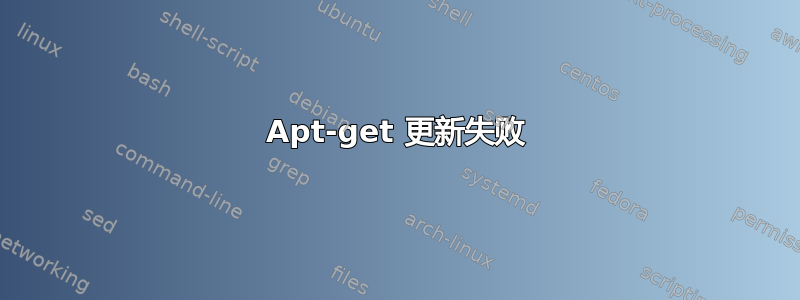
我每次运行时都会收到此错误sudo apt-get update,并且我的计算机右上角会收到一个红色通知,提示我的
更新信息已过时
这是命令的结果update:
Fetched 132 kB in 3s (42.5 kB/s)
W: Failed to fetch http://dl.google.com/linux/chrome/deb/dists/stable/Release Unable to find expected entry 'main/binary-i386/Packages' in Release file (Wrong sources.list entry or malformed file)
E: Some index files failed to download. They have been ignored, or old ones used instead.
答案1
在 64 位 Linux 上尝试以下命令:
sudo sed -i -e 's/deb http/deb [arch=amd64] http/' "/etc/apt/sources.list.d/google-chrome.list"
答案2
此错误是因为 Google 已停止对 Linux 版 Chrome 32 位的支持。此问题有两种解决方案:
- 删除 chrome 并使用 chromium 或其他浏览器(如果您在 32 位操作系统中运行)
添加 Chrome 64 位 ppa(如果您使用 64 位操作系统)
sudo sed -i -e 's/deb http/deb [arch=amd64] http/' "/etc/apt/sources.list.d/google-chrome.list" "/opt/google/chrome/cron/google-chrome"


