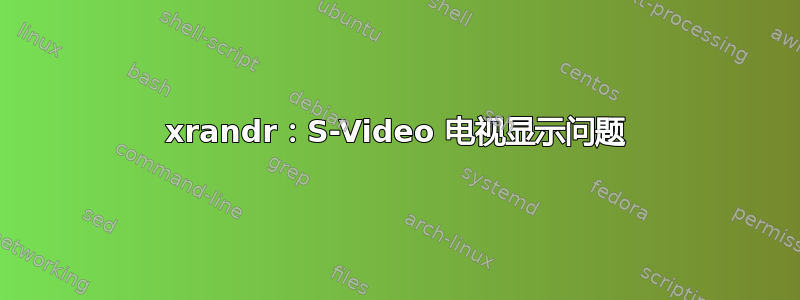
我在 Ubuntu 14.04 中遇到了一些xrandrS-Video/Composite 输出问题。目前我的电脑上插着 3 个显示器:VGA、DVI 和 TV(S-Video/Composite,不确定它们的区别)。由于这个原因,并且我的 GFX 卡无法同时处理 3 个显示器,因此 和 都All Settings -> Display无法NVIDIA X Server Settings将显示镜像到 3 个显示器中的 2 个。所以我想我会用 来强制它xrandr。
一个在 VGA 和 DVI 之间镜像的脚本运行良好(相同的 1280x1024 分辨率):
xrandr --output VGA-0 --off --output DVI-I-0 --off --output TV-0 --off
xrandr --output VGA-0 --auto --output DVI-I-0 --auto --same-as VGA-0
但是,当我尝试镜像电视和 VGA 时,VGA 的分辨率不会变为 1024x768,而且颜色似乎乱七八糟(或特别亮)。电视显示的分辨率为 1024x768,而不是 1280x1024(鼠标超出边缘时消失)。
xrandr --output VGA-0 --off --output DVI-I-0 --off --output TV-0 --off
xrandr --output TV-0 --auto -s 1024x768 --output VGA-0 --auto -s 1024x768 --same-as TV-0
我尝试添加显示模式,但两个屏幕都会关闭。
xrandr --output VGA-0 --off --output DVI-I-0 --off --output TV-0 --off
xrandr --newmode "1024x768_60.00" 63.50 1024 1072 1176 1328 768 771 775 798 -hsync +vsync
xrandr --addmode VGA-0 1024x768_60.00
xrandr --addmode TV-0 1024x768_60.00
xrandr --output TV-0 --auto --mode 1024x768_60.00 --primary --output VGA-0 --auto --mode 1024x768_60.00 --same-as TV-0
幸运的是我记得这两个脚本的名字,所以我不需要重新启动一切。
有人能帮我写出好的命令,以便在镜像电视输出时将分辨率更改为 1024x768,并在镜像 VGA/DVI 时将分辨率改回 1280(或最小屏幕的原始分辨率)吗?
PS. 每次我运行这个程序时,底部的任务栏都会向上移动,与顶部的应用程序栏合并,然后我Super + Alt + Drag又回到了原来的位置(Gnome 经典主题)。
编辑
尝试以下操作:
xrandr --verbose --output VGA-0 --auto --output TV-0 --auto --same-as VGA-0 640x480
xrandr: unrecognized option '640x480'
屏幕无变化。
xrandr --verbose --output VGA-0 --auto --output TV-0 --auto --same-as VGA-0 --size 640x480
screen 0: 1280x1024 320x256 mm 101.60dpi
crtc 0: 1280x1024 60.0 +0+0 "VGA-0"
crtc 1: 1024x768 60.0 +0+0 "TV-0"
镜像 VGA 和电视,但电视被裁剪为 1024x768 而 VGA 仍然为完整的 1280x1024。
xrandr --verbose --output TV-0 --auto --output VGA-0 --auto --same-as TV-0 --size 640x480
screen 0: 1280x1024 320x256 mm 101.60dpi
crtc 0: 1024x768 60.0 +0+0 "TV-0"
crtc 1: 1280x1024 60.0 +0+0 "VGA-0"
尺寸与上面相同,但 VGA 颜色有些奇怪(绿色和粉色较多)。
xrandr --verbose --output VGA-0 --auto --size 640x480 --output TV-0 --auto --same-as VGA-0 --size 640x480
screen 0: 1280x1024 320x256 mm 101.60dpi
crtc 0: 1280x1024 60.0 +0+0 "VGA-0"
crtc 1: 1024x768 60.0 +0+0 "TV-0"
与上次相同。
xrandr --verbose --output VGA-0 --auto --scale 640x480 --output TV-0 --auto --same-as VGA-0 --scale 640x480
screen 0: 1280x1024 320x256 mm 101.60dpi
crtc 0: 1280x1024 60.0 +0+0 "VGA-0"
xrandr: Configure crtc 0 failed
crtc 0: disable
crtc 1: disable
screen 0: revert
crtc 0: revert
X Error of failed request: BadValue (integer parameter out of range for operation)
Major opcode of failed request: 140 (RANDR)
Minor opcode of failed request: 21 (RRSetCrtcConfig)
Value in failed request: 0x0
Serial number of failed request: 35
Current serial number in output stream: 35
未做任何更改。
答案1
S-Video/复合视频非常老旧那时我还是个孩子,恐龙还在地球上漫游,S-Video 硬件只是不支持这个分辨率。
转换录像带并在电视上显示原始图形非常棒阴极射线管电视分辨率高达 480i(没有错误:那是旧的 IBM PS/2 VGA隔行扫描“高分辨率”模式640x480x16) 或者如果你幸运的话是 576i。
因此,您想将旧的 VCR 磁带数字化为 DVD,而不想利用计算机上的 S-Video 端口进行任何现代用途。
很抱歉带来坏消息……
你所能做的最好的事情是:xrandr --output VGA-0 --auto --output DVI-I-0 --auto --same-as VGA-0 --output TV-0 640x480


